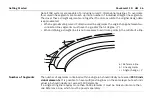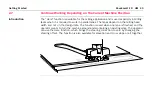Getting Started
PaveSmart 3D UM
43
to choose a reference line, a slope line (or automatically chosen), and Screed Edge
lines (ScreedEdge lines are valid only for NaviTronic controllers).
change the Working Direction (with or against Stationing/Chainage). This is only
needed for a one-Robot or one-GPS solution.
leads to the Work \ Design \ Graphics dialog where some more graphical functions
such as 3D view are available.
Selecting Reference-
Line and SlopeLine
The selection of the Reference Lines is either done automatically or manually.
•
Automatically
means the system is determining automatically the next reference line on
the left- and the right side of the machine (or its height control point) to calculate the
design height- and slope.
•
Manually
you chose the ReferenceLine and optional a SlopeLine. When using the Road
Paver profile this can be disabled in Menu \ Preferences \ General <Disable Automatic Line
Selection>. When using the screed extension control with the Vögele NaviTronic
controller, the procedure asks for the Edge Line definition after the steering line has
been chosen.
Milling, Curb&Gutter, Mainline Paver and Trimmer
: Line selection is always made manu-
ally, automatic line selection is not available.
Road Paver
: Automatic line selection is by default disabled. By enabling, PaveSmart 3D
automatically determines the relevant ReferenceLines.
Содержание MCR-900
Страница 1: ...Leica PaveSmart 3D User Manual Version 5 0 English ...
Страница 11: ...How to use this Manual PaveSmart 3D UM 11 ...
Страница 21: ...Getting Started PaveSmart 3D UM 21 Work Screen for Milling Machines a b d c e f g h i ...
Страница 27: ...Getting Started PaveSmart 3D UM 27 Work Screen Mainline Concrete Paver a b c d f g h i j e ...
Страница 30: ...PaveSmart 3D UM 30 Getting Started Work Screen Trimmer a b d c e f g h i j ...
Страница 99: ...System Components Diagrams Software Description PaveSmart 3D UM 99 ...
Страница 107: ...Troubleshooting PaveSmart 3D UM 107 ...
Страница 136: ...PaveSmart 3D UM 136 Technical Data Mounting RAM mounting Parameter Data ...
Страница 137: ...Technical Data PaveSmart 3D UM 137 ...