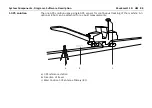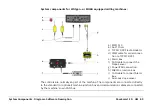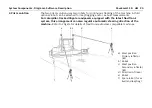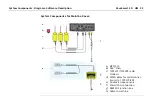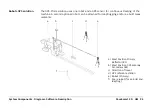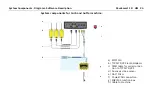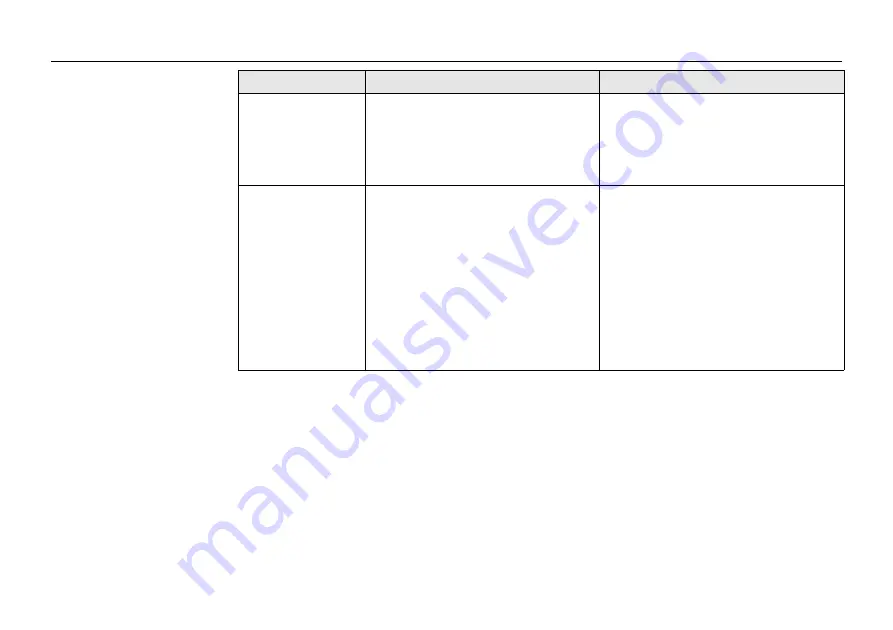
PaveSmart 3D UM
102
Troubleshooting
Leica PaveSmart
3D is not reacting
to user input by
touchscreen or
keyboard
•
Flash disk is full
•
System has crashed
•
Remove unnecessary Jobs or log
files
•
Reboot computer
Strange behaviour
- machine lifts
legs incorrectly
and/or drives off
steering line
•
Slope sensor incorrectly orien-
tated/adjusted
•
Robot incorrectly oriented
•
Machine not in Leica/Automatic
mode
•
Hydraulic tuning not appro-
priate
•
Mold Adjust values may be
required to compensate for
poor mold/frame alignment
•
Check installation and readjust
slope sensor as required
•
Perform a Tiepoint check to
verify robot orientation (if
necessary new Resection)
•
Check Machine Controller: All
control loops must be in auto-
matic
•
Refer to Mold Adjust instructions
in this Manual
Problem
Possible cause(s)
Suggested remedies
Содержание MCR-900
Страница 1: ...Leica PaveSmart 3D User Manual Version 5 0 English ...
Страница 11: ...How to use this Manual PaveSmart 3D UM 11 ...
Страница 21: ...Getting Started PaveSmart 3D UM 21 Work Screen for Milling Machines a b d c e f g h i ...
Страница 27: ...Getting Started PaveSmart 3D UM 27 Work Screen Mainline Concrete Paver a b c d f g h i j e ...
Страница 30: ...PaveSmart 3D UM 30 Getting Started Work Screen Trimmer a b d c e f g h i j ...
Страница 99: ...System Components Diagrams Software Description PaveSmart 3D UM 99 ...
Страница 107: ...Troubleshooting PaveSmart 3D UM 107 ...
Страница 136: ...PaveSmart 3D UM 136 Technical Data Mounting RAM mounting Parameter Data ...
Страница 137: ...Technical Data PaveSmart 3D UM 137 ...