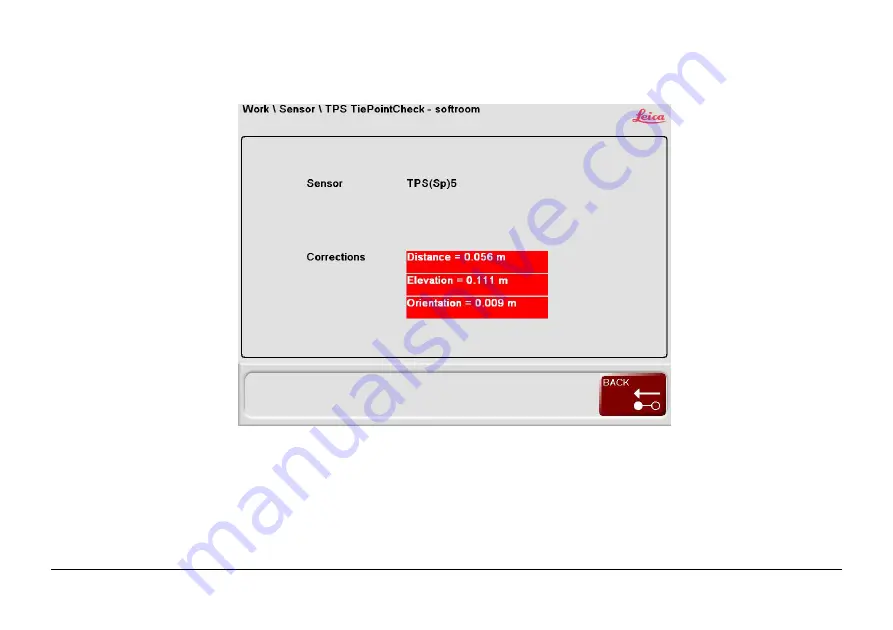
Getting Started
PaveSmart 3D UM
67
The TiePointCheck tolerances are set on the robot in the MGuide configuration section
“Instruments”.
•
If one predefined tolerance is
exceeded
the result of the Tiepoint Check is displayed with
a red background colour.
•
If the tolerance of one result is too large, a new setup of the robot is strongly recom-
mended.
•
If no measurement is possible, an error message will be displayed. Check the communi-
cation, the robot target line and the
robot
settings.
Содержание MCR-900
Страница 1: ...Leica PaveSmart 3D User Manual Version 5 0 English ...
Страница 11: ...How to use this Manual PaveSmart 3D UM 11 ...
Страница 21: ...Getting Started PaveSmart 3D UM 21 Work Screen for Milling Machines a b d c e f g h i ...
Страница 27: ...Getting Started PaveSmart 3D UM 27 Work Screen Mainline Concrete Paver a b c d f g h i j e ...
Страница 30: ...PaveSmart 3D UM 30 Getting Started Work Screen Trimmer a b d c e f g h i j ...
Страница 99: ...System Components Diagrams Software Description PaveSmart 3D UM 99 ...
Страница 107: ...Troubleshooting PaveSmart 3D UM 107 ...
Страница 136: ...PaveSmart 3D UM 136 Technical Data Mounting RAM mounting Parameter Data ...
Страница 137: ...Technical Data PaveSmart 3D UM 137 ...
















































