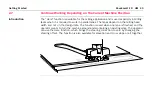PaveSmart 3D UM
62
Getting Started
Changing the offset to
the design
After calculating the deviation between the Active Robot and the Spare Robot, the offsets
to the design may need to be altered to prevent any steps or lines appearing in the surface.
This usually occurs before the Spare Robot takes active control of the machine. “Steps” may
be introduced due to minor changes/errors in the positions/orientations of the robots - the
accuracy of the instrument position/orientation is heavily dependent on the quality and
location of the local site reference points, and measurement distance.
Содержание MCR-900
Страница 1: ...Leica PaveSmart 3D User Manual Version 5 0 English ...
Страница 11: ...How to use this Manual PaveSmart 3D UM 11 ...
Страница 21: ...Getting Started PaveSmart 3D UM 21 Work Screen for Milling Machines a b d c e f g h i ...
Страница 27: ...Getting Started PaveSmart 3D UM 27 Work Screen Mainline Concrete Paver a b c d f g h i j e ...
Страница 30: ...PaveSmart 3D UM 30 Getting Started Work Screen Trimmer a b d c e f g h i j ...
Страница 99: ...System Components Diagrams Software Description PaveSmart 3D UM 99 ...
Страница 107: ...Troubleshooting PaveSmart 3D UM 107 ...
Страница 136: ...PaveSmart 3D UM 136 Technical Data Mounting RAM mounting Parameter Data ...
Страница 137: ...Technical Data PaveSmart 3D UM 137 ...