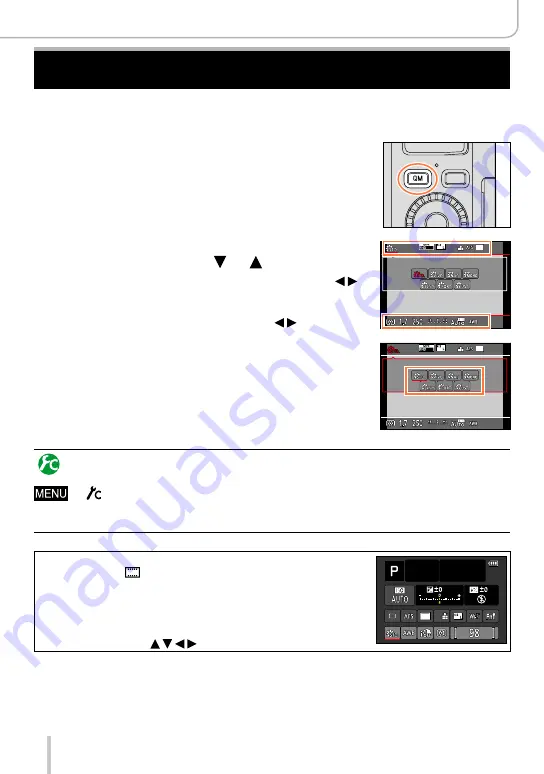
34
Preparations
The Quick Menu
You can easily call some of the menu items and set them.
•The menu items and setting items that are displayed differ depending on the recording
mode and settings during recording.
1
Press [QM] to display the Quick menu.
2
Turn the control dial to select the menu
item, and then press or .
•The menu item can also be selected by pressing .
25
p
3
Turn the control dial to select the setting.
•The setting can also be selected with .
4
Press [QM] button to close the Quick
menu.
25
p
Switching the method for setting Quick Menu items
→ [Custom] → [Q.MENU]
[PRESET]:
The default items can be set.
[CUSTOM]:
The Quick Menu will consist of the items you previously set. (→35)
Using the Quick menu on the monitor recording information
screen
(→62)
of [ ] (monitor style)
(Press [DISP] repeatedly until the screen appears.)
Press [QM], turn the control dial to select an item, and then press
[MENU/SET].
Turn the control dial to select the setting, and then press [MENU/
SET] to set.
•You can also set with and [MENU/SET].
Содержание D-LUX 109
Страница 1: ...LEICA D LUX Instructions ...
















































