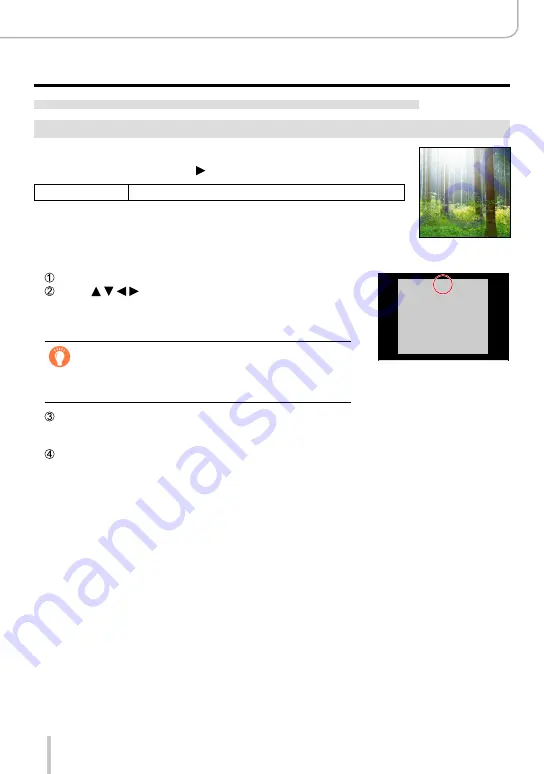
99
Picture effects (Filter)
Taking Pictures Using Additional Effects (Filter)
For the setting procedures for picture effects (Filter), refer to
(→89)
.
[Sunshine]
This effect adds a cast of light to the scene.
Items that can be set (Press to display the setting screen.):
Color
Yellow tone/Red tone/Blue tone/White tone
■
Changing the light source’s position and size
Press [Fn1].
Press to move the center of the light source to a
different position.
•You can move the center of the light source to the edge of the
screen.
Tips on positioning the center of the light
source
A more natural appearance can be created by placing the
center of the light source outside the image
Turn the control dial to adjust the size of the light source.
•You can select four light source sizes.
•When you press [DISP], the initial setting condition is restored.
Press [MENU/SET].
●
The recording screen is displayed with a slight delay compared to normal recording.
Содержание D-LUX 109
Страница 1: ...LEICA D LUX Instructions ...






























