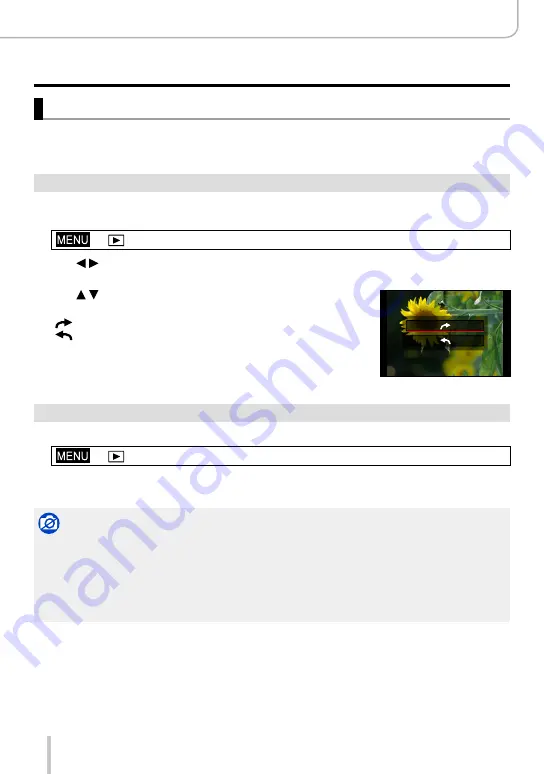
215
Playing Back and Editing Pictures
Using the [Playback] Menu
[Rotate] / [Rotate Disp.]
You can automatically display a still picture recorded in portrait orientation by taking the
picture with the camera held vertically, or manually rotate the picture in 90-degree steps.
[Rotate] Rotating a picture manually
•You cannot select [Rotate] when [Rotate Disp.] is set to [OFF].
1
Set the menu item:
→ [Playback] → [Rotate]
2
Use to select picture, and then press [MENU/SET].
•You cannot rotate group pictures.
3
Use to select the rotation direction, and then press
[MENU/SET].
[
]: Rotates a picture 90 degrees clockwise.
[
]: Rotates a picture 90 degrees counterclockwise.
[Rotate Disp.] Rotating a displayed picture automatically
1
Set the menu item:
→ [Playback] → [Rotate Disp.] → [ON]
•When this function is set to [OFF], the picture is displayed without changing its orientation.
The function is not available in the following cases:
●
When you play back pictures on a computer, they cannot be displayed in the rotated direction
unless the OS or software is compatible with Exif. Exif is a file format for still pictures which allows
recording information, etc. to be added. It was established by “JEITA (Japan Electronics and
Information Technology Industries Association)”.
●
A picture may not be automatically rotated to display it with portrait orientation on the Multi
Playback screen, which is displayed for settings such as [Delete Multi].
Содержание D-LUX 109
Страница 1: ...LEICA D LUX Instructions ...






























