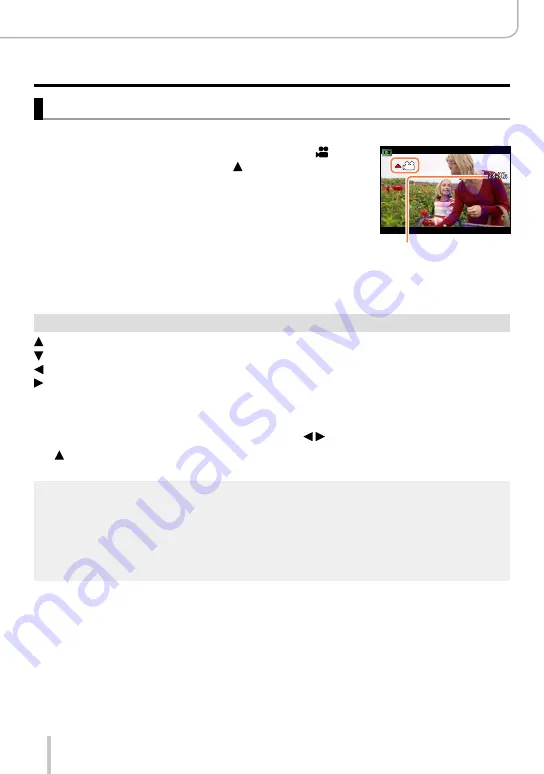
70
Basics
Viewing Your Pictures
Viewing motion pictures
The camera was designed to play motion pictures recorded in the MP4 format.
1
Select a picture with the motion picture icon ([ ]) in
playback mode, and then press to start playback.
•After playback starts, the elapsed playback time is displayed on
the screen.
Motion picture recording time
Example:
28 minutes and
30 seconds: [28m30s]
Operations during motion picture playback
: Pause/play
: Stop
: Fast rewind (2 steps
*
)/Single-frame rewind (while paused)
: Fast forward (2 steps
*
)/Single-frame forward (while paused)
Control dial (counterclockwise): Volume down
Control dial (clockwise): Volume up
[MENU/SET]: Capturing still pictures from motion pictures (while paused) (→200)
*
The fast forward or rewind speed increases if you press again.
•If is pressed during fast forward or rewind, it will return to normal playback speed.
●
Motion pictures can be viewed on your computer using the software available after registering
your camera on the Leica Camera AG home page (→253).
●
With camera models 18 471 / 18 472:
Motion pictures that were recorded by setting the picture effect (Filter) to [Miniature Effect] are
played back at approximately 10x speed.
●
With camera models 18 470 / 18 473:
Motion pictures that were recorded by setting the picture effect (Filter) to [Miniature Effect] are
played back at approximately 8x speed.
Содержание D-LUX 109
Страница 1: ...LEICA D LUX Instructions ...






























