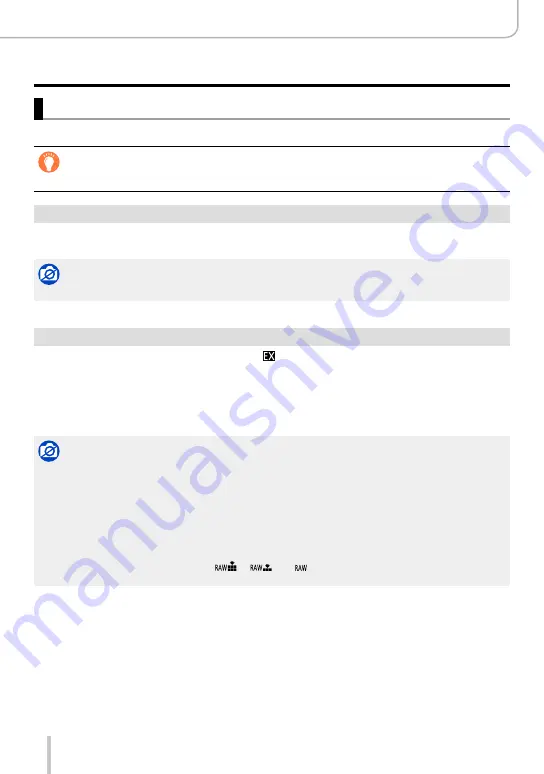
172
Stabilizer, Zoom and Flash
Using the Lens’ Zoom Function
Zoom types and use
The zoom ratio changes when the resolution is changed.
The magnification, or zoom ratios mentioned throughout these instructions and
for the different settings below are based on that of the shortest focal length /
maximum Wideangle setting, which is determined as 1x.
Optical Zoom
This function allows changing the focal length without reducing the picture quality.
Maximum magnification: 3.1x
The function is not available during panorama picture recording.
Extended optical zoom
This function works when resolutions with [ ] have been selected in [Picture Size]
(→108). You can extended the focal length further than by zooming optically without
reducing the picture quality.
Maximum magnification: 6.2x
(Including the optical zoom ratio. This maximum zoom ratio varies depending on
the resolution.)
The function is not available in the following cases:
•When the picture effect (Filter) is set ([Toy Effect], [Toy Pop])
•During panorama picture recording
•When [Burst Rate] is set to [SH]
•When [HDR] is set to [ON]
•When [Multi Exp.] is set
•When [iHandheld Night Shot] is set to [ON]
•When [iHDR] is set to [ON]
•When the [Quality] setting is set to [
], [
] or [ ]
•During motion picture recording
Содержание D-LUX 109
Страница 1: ...LEICA D LUX Instructions ...






























