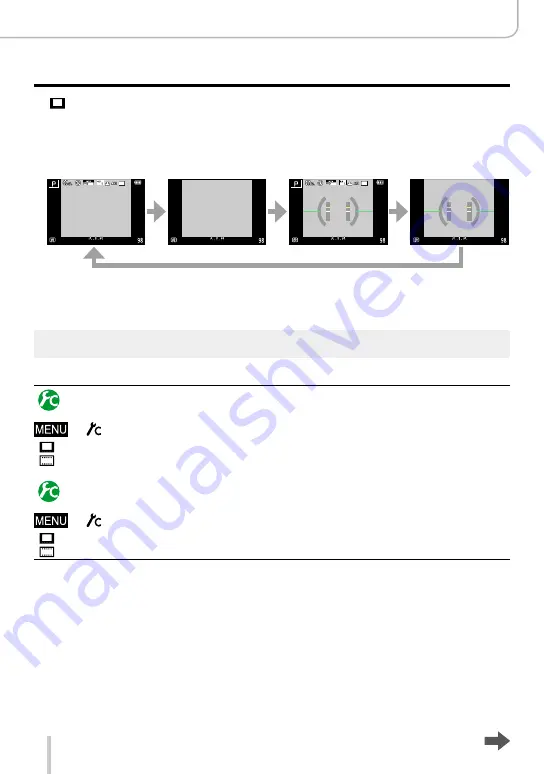
63
Basics
Switching Information Displayed on the Recording Screen
■
[ ] Viewfinder style display layout
•The display is switched as shown below. (Example)
With information
(Detailed
information)
*
With information
With information
(Detailed information)
*
+
level gauge
With information
+
level gauge
25p
25p
*
When [Histogram] in the [Custom] menu is set to [ON], a histogram is displayed. (→64) When
[Expo.Meter] in the [Custom] menu is set to [ON], the Shutter speed/aperture indication is
displayed. (→81)
●
If you do not perform any operation for approximately 1 minute or longer, some of the information
on the screen is turned off. To display the information again, press [DISP].
Switching the monitor display method
→ [Custom] → [Monitor Disp. Style]
[ ]:
Viewfinder style display layout
[ ]:
Monitor style display layout
Switching the viewfinder display method
→ [Custom] → [EVF Disp.Style]
[ ]:
Viewfinder style display layout
[ ]:
Monitor style display layout
Содержание D-LUX 109
Страница 1: ...LEICA D LUX Instructions ...
















































