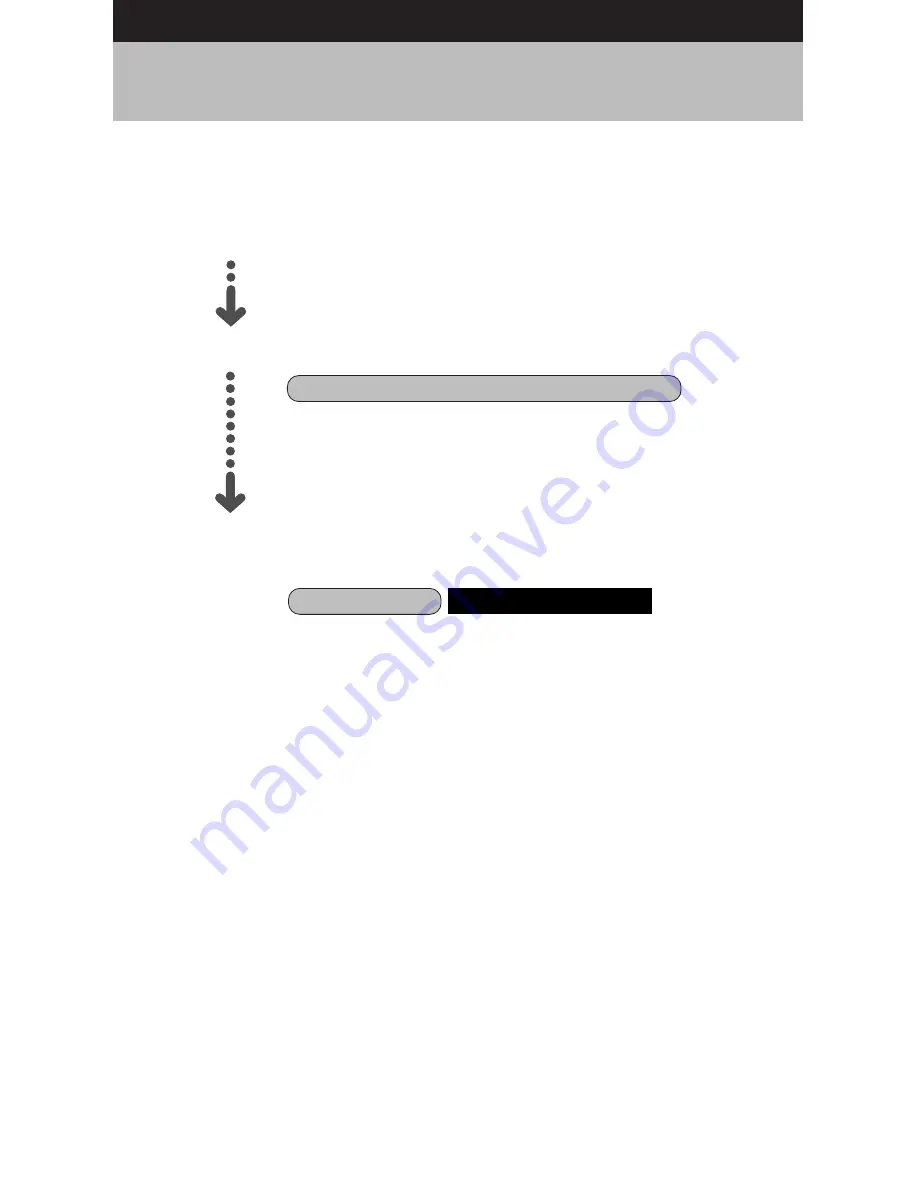
1
How to Read the Operation Manuals
The following operation manuals are supplied with this camera. Refer to the
appropriate manual for instructions relating to the required operation.
Open the package
Transfer images to PC
(Supplied by Software Operation Manual for Caplio RR1 CD-ROM)
Basic operation
This manual explains how to operate the camera, from
the preparations that are necessary before using the
camera to instructions on how to use the various
shooting functions and play back files.
Check the contents of the package. (p.2)
Digital Camera Operation Manual (this manual)
This manual explains how to install the necessary
software, how to connect the camera to the PC, and
how to transfer files between the camera and the PC.
Caplio Utility
Windows/Macintosh
Содержание Caplio RR-1
Страница 29: ...29 Getting Started 1 2 Pull the SmartMedia memory card straight out of the slot 3 Close the card door ...
Страница 112: ...112 ...
Страница 113: ...Chapter 4 ERASING Erasing Files 114 Erase Single Image 114 Erase All Images 115 Erase Selected Images 116 ...
Страница 118: ...118 ...
Страница 151: ...151 Appendix ...
Страница 157: ...157 Appendix ...
Страница 158: ...158 Declaration of Conformity The Product complies with the requirements of the EMC Directive 89 336 EEC ...
















