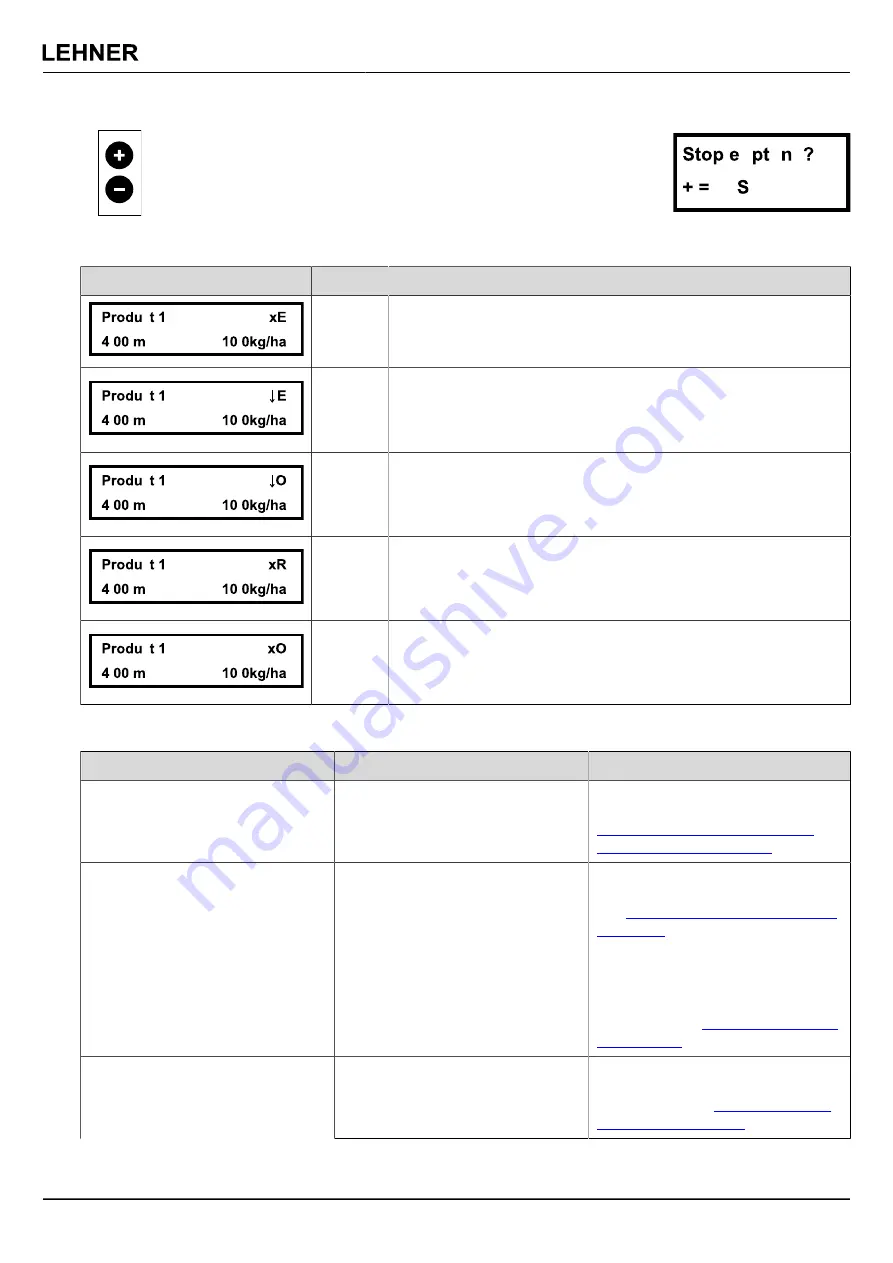
Operation
22 / 52
1.0
Vento
®
Press the
+
key to start the residual discharge.
It is possible to cancel the residual discharge whilst in progress by pressing
the
+
key.
Return to operating mode by pressing the
-
or Auto key.
m y
i g
Y
E
3.10 Error message
Message on the display:
Explanation:
.
c
.
xE =
The 7-pin plug is not connected to the control panel.
.
c
.
↓E =
↑
The 7-pin plug is connected to the control panel, but there is no
speed signal.
Down arrow =
Hydraulics lowered.
Up arrow =
Hydraulics raised.
.
c
.
O =
O circulating =
Means that the speed is too slow (slower than 1.5
km/h).
O circulating and flashing =
The speed is OK (faster than 1.5
km/h).
.
c
.
xR =
x =
No lifting gear magnetic sensor is connected to the control
panel.
R =
No wheel sensor is connected to the control panel or wheel
sensor plugged in but no signal from the sensor.
.
c
.
xO =
x =
No lifting gear magnetic sensor is connected to the control
panel.
O circulating =
No signal from the wheel sensor or speed is too
slow (slower than 1.5 km/h).
3.11 Troubleshooting
Error
Possible cause
Action to take
Output rate excessive/insufficient
Incorrect settings
Perform a calibration test, enter
the correct value and confirm, see
Chapter 3.4.8, "Spreading tables
Poor continuous flow, output rate
too low or rotary feeder shaft does
not turn
Spreading material contaminat-
ed or clumpy, foreign bodies in the
spreading material hopper (e.g.
packaging material)
Check the spreading material (re-
move through the discharge hatch,
see
Chapter 4.2, "Spreading materi-
).
Do not use spreading material with
impurities or clumps.
Check the hopper and rotary feed-
er shaft for contamination, clean if
Rotary feeder shaft does not turn
Hopper, rotary feeders or brushes
heavily contaminated
Check hopper, rotary feeders or
brushes for contamination and clean
if necessary, see
.
















































