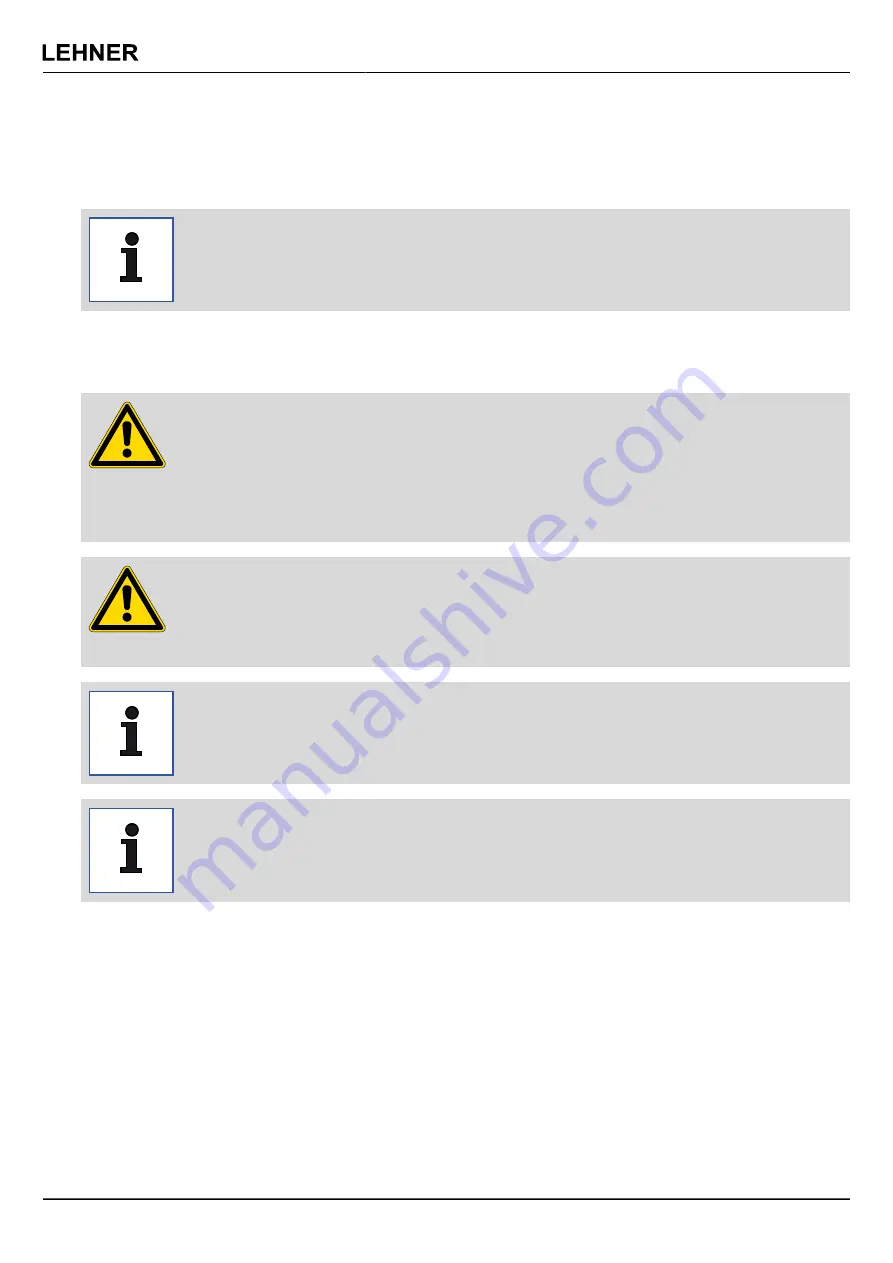
Mounting and start-up
10 / 52
1.0
Vento
®
Connect connection
(3)
with fuse
(4)
to the positive terminal of the battery. Run the end of the cable with the
socket to the carrier vehicle.
3. Plug the control cable of the spreader into the multi-pin socket of the control panel.
Advice!
To ensure an optimum electrical power supply, use the supplied battery cable.
The spreader is ready for use.
2.4 Filling the Vento
®
Warning!
Risk of injury during operation if the spreading material hopper is open, due to spread-
ing material being thrown out and rotating parts.
This can cause injuries to the eyes and crushing injuries.
•
Only operate when the hopper cover is closed.
•
Always switch off the spreader and blower before opening the spreading material hopper.
Warning!
Risk of injury!
•
Wear appropriate working and protective clothing during all work.
•
Comply with the regulations of the fertiliser manufacturer.
Advice!
Attach the data sheet of the fertiliser used in a clearly visible position on the spreader.
Advice!
Make sure that no foreign bodies (e.g. packaging material) get into the hopper, in order to avoid malfunc-
tions.

























