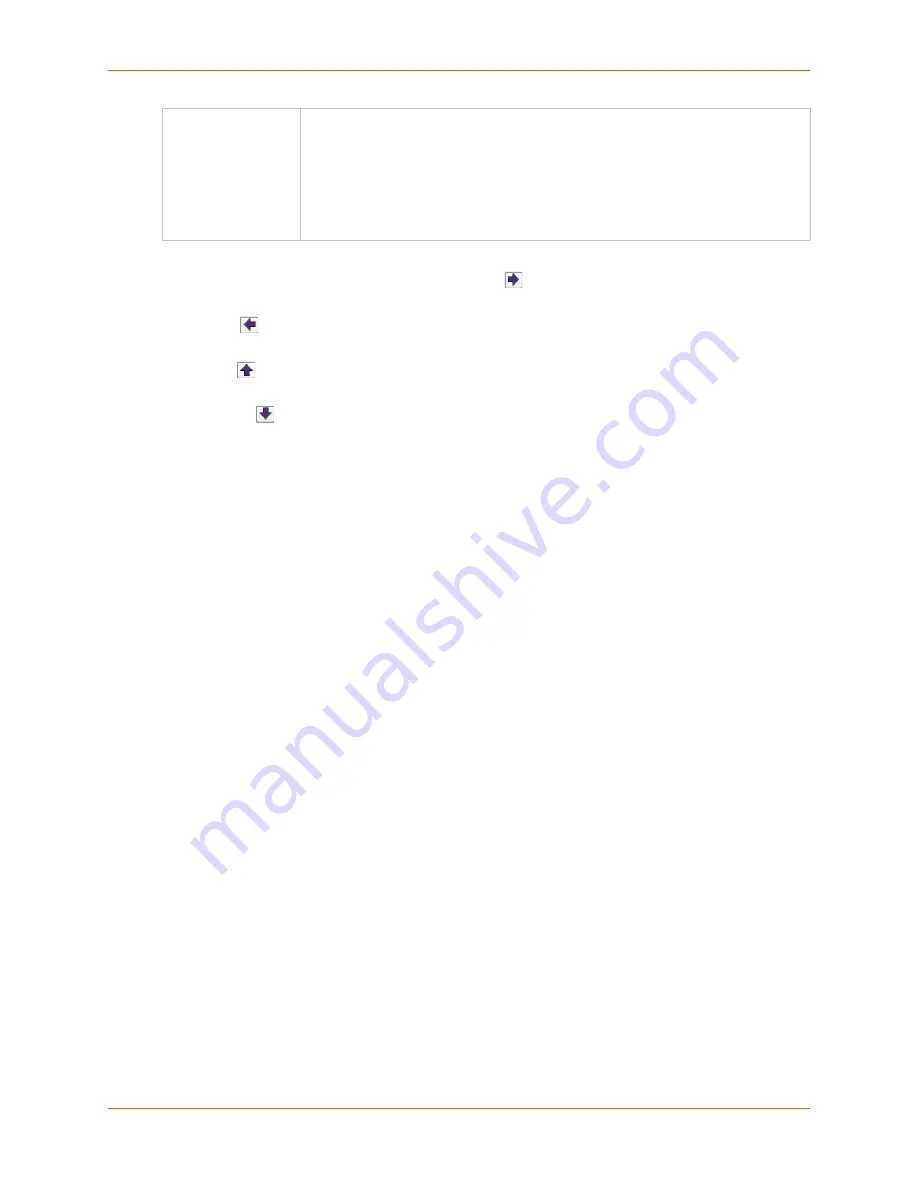
8: Device Ports
SLC™ 8000 Advanced Console Manager User Guide
134
3. You have the following options:
-
To add a host to the host list, click the right
arrow. The host displays in the Hosts box.
-
To remove a host from the host list, select the host in the Hosts box and click the
left
arrow.
-
To give the host a higher precedence, select the host in the Hosts box and click the
up
arrow.
-
To give the host a lower precedence, select the host in the Hosts box and click the
down
arrow.
4. Click the
Edit Host List
button. After the process completes, a link back to the
Device Ports >
Settings
page displays.
To delete a host list:
1. Select the host list in the Host Lists table.
2. Click the
Delete Host List
button. After the process completes, a link back to the
Device Ports
> Settings
page displays.
Host List Commands
The following CLI commands correspond to the web page entries described above.
To configure a prioritized list of hosts to be used for modem dial-in connections:
set hostlist add|edit <Host List Name> [<parameters>]
Parameters
name <Host List Name> (edit only)
retrycount <1-10>
Default is 3.
auth <
enable
|disable>
To add a new host entry to a list or edit an existing entry:
set hostlist add|edit <Host List Name> entry <Host Number>
[<parameters>]
Parameters
host <IP Address or Name>
protocol <ssh|telnet|tcp>
port <TCP Port>
escapeseq <1-10 Chars>
Escape Sequence
The escape character used to get the attention of the SSH or Telnet client. It is
optional, and if not specified, Telnet and SSH use their default escape character.
For Telnet, the escape character is either a single character or a two-character
sequence consisting of '^' followed by one character. If the second character is '?',
the DEL character is selected. Otherwise, the second character is converted to a
control character and used as the escape character.
For SSH, the escape character is a single character.
Содержание SLC 8000
Страница 1: ...Part Number 900 704 R Revision B October 2014 SLC 8000 Advanced Console Manager User Guide ...
Страница 86: ...7 Services SLC 8000 Advanced Console Manager User Guide 86 Figure 7 4 Services Secure Lantronix Network ...
Страница 173: ...10 Connections SLC 8000 Advanced Console Manager User Guide 173 To display global connections connect global show ...
Страница 214: ...11 User Authentication SLC 8000 Advanced Console Manager User Guide 214 Figure 11 11 User Authentication SSH Keys ...
Страница 221: ...11 User Authentication SLC 8000 Advanced Console Manager User Guide 221 Figure 11 13 User Authentication Custom Menus ...
Страница 248: ...12 Maintenance SLC 8000 Advanced Console Manager User Guide 248 Figure 12 12 About SLC ...






























