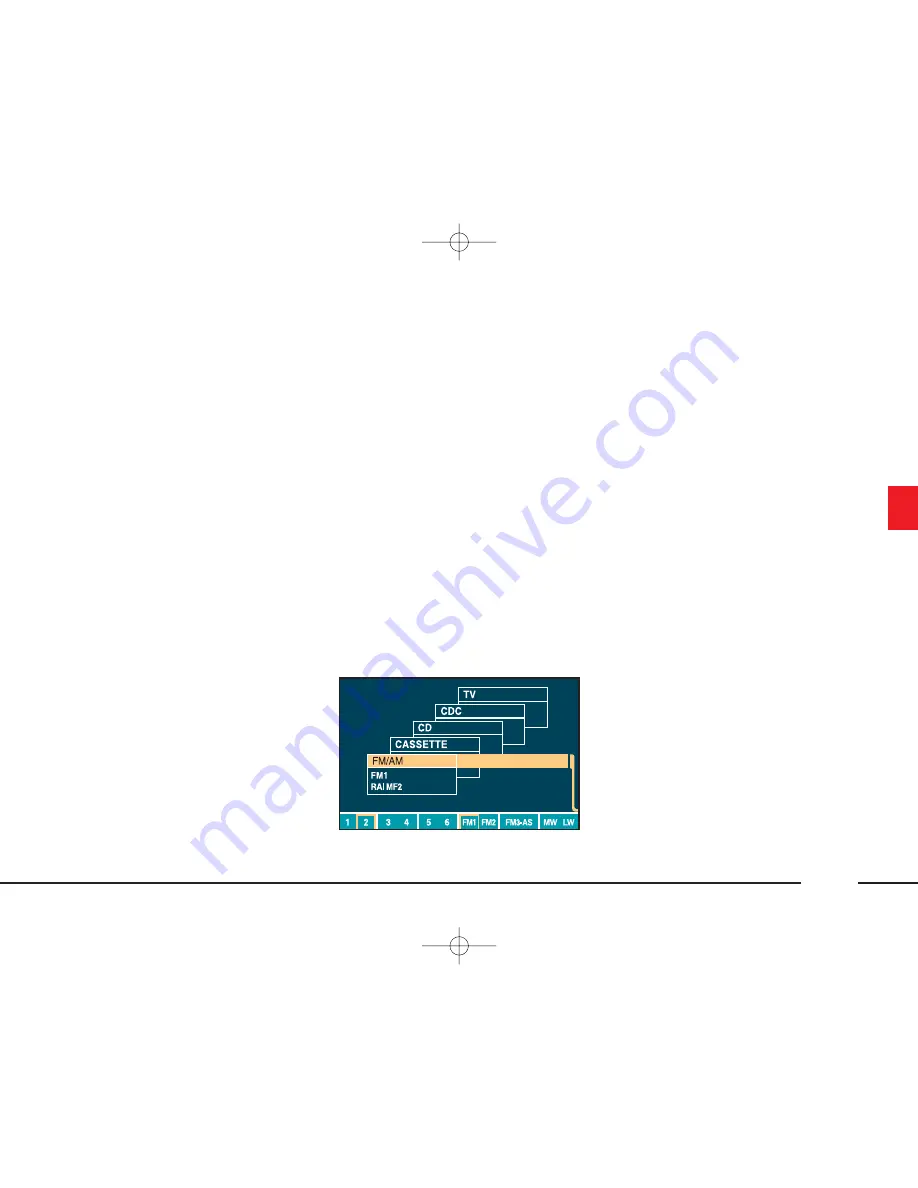
29
– display of current tape side (A or
B);
– display of CD number, track num-
ber and playing time;
– “Scan” and “Random” functions;
– “Dolby NR” function for sup-
pressing noise when listening tapes;
– stand-by engagement function for
traffic information bulletins (TP) with
possibility of deactivation;
– sound setting functions: Loudness,
Treble, Bass, Balance, Fader, SDV
(speed depending volume) and Start
vol. (volume at start-up);
– display of status indications, such
as date, time, outside temperature etc.
CHOOSING THE
AUDIO SOURCE
Press the SRC key
12
(
fig. 1
), to dis-
play the available sources (
fig. 13
):
– Radio (FM1, FM2, FM3-AS, MW,
LW);
– CASSETTE (cassette player) – if
the tape is inserted;
– CD (Compact Disc player) – if the
CD is inserted;
– CDC (CD-changer) – if installed;
– TV (TV tuner) – if installed.
Select and confirm the audio source
turning and pressing the right knob
21
(
fig. 1
).
The selected source functions will be
displayed at the bottom of the screen,
next to multifunction keys.
When audio sources (FM – AM – CC
– CD – CDC – TV) are displayed at
the bottom of the screen they can be
directly selected pressing the corre-
sponding multifunction key.
The audio source is changed auto-
matically in one of the following
cases:
– broadcasting of traffic informa-
tion, if the “TA” function is on and an
enabled station is tuned (TP);
– phone call;
– receiving a phone call;
– voice recognition function activa-
tion;
– inserting a cassette;
– inserting a CD;
– inserting the magazine in the CD-
changer.
fig. 13
L0A5085g
028-061 connect thesis GB 22-10-2007 10:41 Pagina 29






























