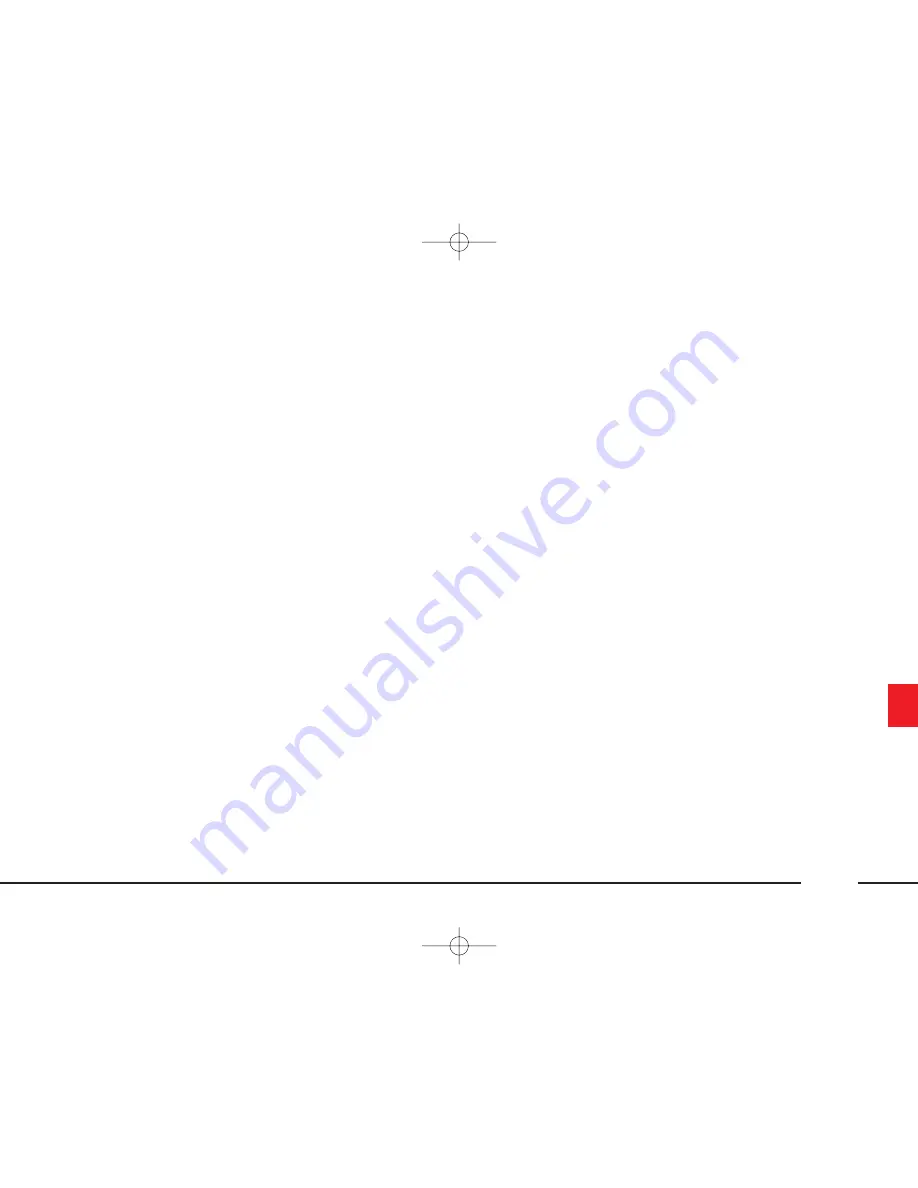
133
“DISTANCE COVERED”
FUNCTION
This function shows on the left-hand
side of the display the distance cov-
ered by the car in kilometres from the
last manual or automatic reset of the
on-board computer. The max. value
displayed is 5000 km.
The value is expressed in “km”
(kilometres) with an accuracy of 0.1
km.
When the navigation system is on,
also the distance to destination is dis-
played.
At the bottom of the display there
are the following multifunction keys
for options:
– Reset
– Schedule
– Zoom +
– LOG
– Settings.
Press “Zoom +” to enlarge the text
and press “Zoom –” to reset its nor-
mal dimension.
“TRAVEL TIME” FUNCTION
Select and confirm this function on
the main screen of the on-board com-
puter (TRIP) (
fig. 89
) with the right
knob
21
(
fig. 1
) to display on the left-
hand side of the screen the time
elapsed from the last manual reset
(“since hh:mm”) and automatic reset
(“continued”); the value is expressed
in “(hh) (mm)” (hours and minutes).
When the navigation system is on, the
estimated arrival time and the time
elapsed from the start of the journey
are displayed.
IMPORTANT
With the ignition key
at
MAR
, counting continues even if
the engine is stopped.
132-151 connect thesis GB 22-10-2007 10:45 Pagina 133
















































