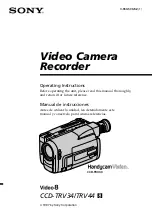COMPONENT MAINTENANCE MANUAL
AVIATION RECORDERS
FA2100CVR
Rev. 15 Page 168
Apr. 14/16
Testing & Fault Isolation
23–70–04
Use or disclosure of information on this sheet is subject
to the restrictions on the cover page of this document.
(16) Capacitor
Power off recorder and verify recorder is still powered after 200 milliseconds but not
powered after 2 seconds.
Example report message(s):
08:56:32 PASSED Capacitor
−
GSE powered after 200 milliseconds but not
after 2 seconds
(17) Data Link
Record simulated data link messages and verify 10 good data link messages.
Example report message(s):
08:58:00 PASSED DLR (Expected 10 patterns) Results = 10 good patterns
NOTE:
If the L
−
3 DL_RTS software utility was previously used to write an
incrementing patterns into recorder memory then the Data Link test
will fail until this incrementing pattern is overwritten with simulated
data link messages.
(18) OMS
Read the OMS status words and verify CVR fault status and CVR part number and
serial number.
Example report message(s):
08:59:00 PASSED OMS Part 1 (Expected OMS Status to match)
08:59:10 PASSED OMS Part 2 (Expected OMS Part and Serial Numbers to match)
Results = pn2100
−
1025
−
22 sn000000000
(19) RIPS
Clear the FA2100 fault log and existing faults that might prevent RIPS test success.
Remove FA2100 recorder power and verify the recorder continues to operate for
over 9 minutes after power is removed.
Example report message(s):
09:00:02 RIPS Initialization (Power has been removed. Please wait 9 minutes)
09:09:15 PASSED RIPS (Expected no CVR Fault for over 9 minutes) Results =
No CVR Fault after power removed for over 9 minutes
(20) FRED
Verify FA2100 Flight Recorder Electronic Documentation (FRED) file exists or can be
written.
Example report message(s):
09:09:30 PASSED FRED – Engineering Units File CRC Verified
The document reference is online, please check the correspondence between the online documentation and the printed version.