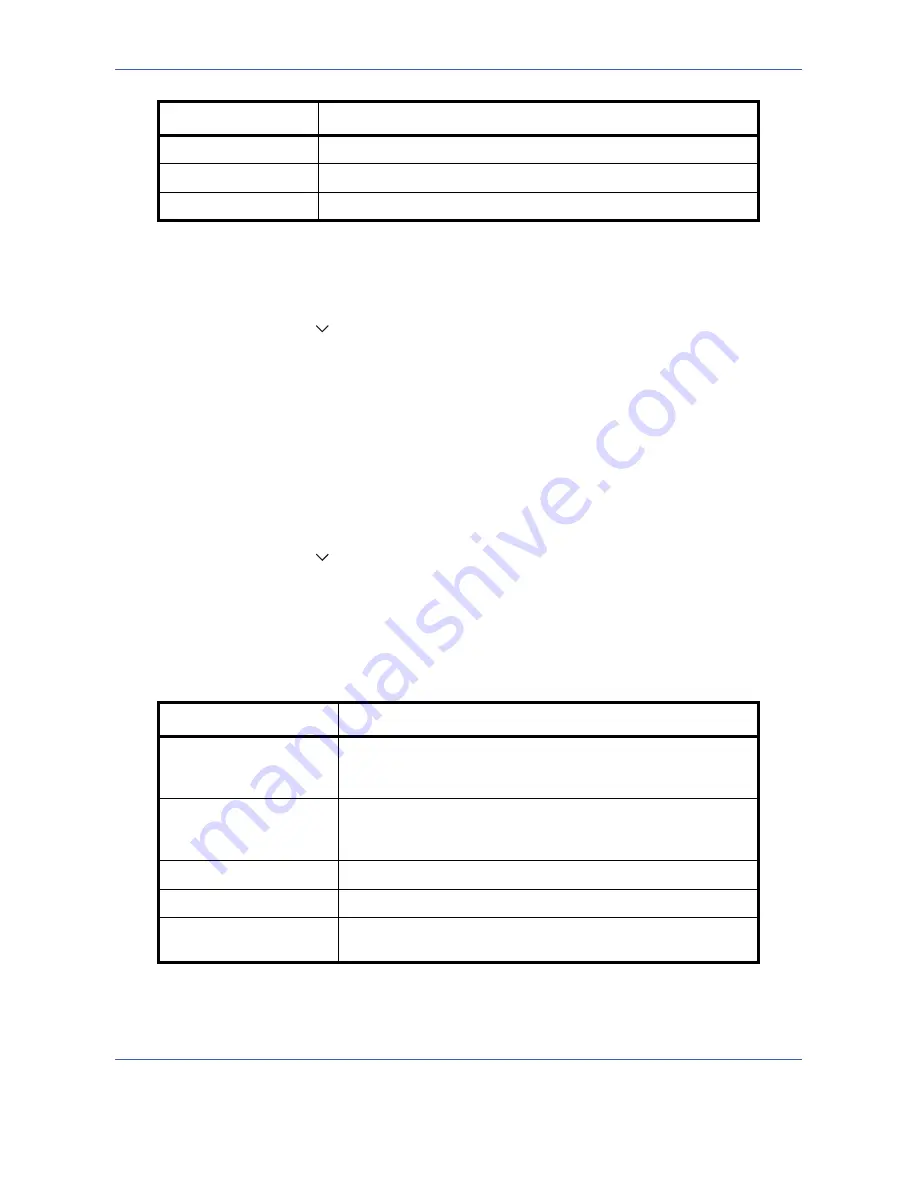
Default Setting (System Menu)
8-16
Use the procedure below to select the default quality setting for originals.
1
Press the
System Menu
key.
2
Press [Common Settings], [
], [Next] of
Function Defaults
and then [Change] of
Original Image
.
3
Select the default original image.
4
Press [OK].
Scan Resolution
Select the default scanning resolution. The options are 600x600dpi, 400x400dpi Ultra Fine, 300x300dpi,
200x400dpi Super Fine, 200x200dpi Fine, 200x100dpi Normal.
Use the procedure below to select the default resolution setting.
1
Press the
System Menu
key.
2
Press [Common Settings], [
], [Next] of
Function Defaults
and then [Change] of
Scan Resolution
.
3
Select the default resolution.
4
Press [OK].
Color Selection
Select the default color mode for scanning documents. The available default settings are shown below.
Use the procedure below to select the default color mode.
1
Press the
System Menu
key.
Text
Only text, no photos.
for OCR
Image quality suitable for OCR software.*
Printed Document
For documents printed from this machine.
*
This function is only available for black and white mode.
Color mode
Description
Auto Color (Color/Gray)
Automatically recognize whether the document is color or black
and white, and scan color documents in Full Color and black and
white documents in Grayscale.
Auto Color (Color/B & W)
Automatically recognize whether the document is color or black
and white, and scan color documents in Full Color and black and
white documents in Black and White.
Full Color
Scan document in full color.
Grayscale
Scan document in grayscale for smoother and finer finish.
Black & White
Scan document in black and white. File size is smaller than Full
Color or Grayscale.
Item Description
Содержание TASKALFA 300I
Страница 22: ...xx ...
Страница 74: ...Preparation before Use 2 36 ...
Страница 160: ...Copying Functions 4 38 ...
Страница 380: ...Management 11 28 ...
Страница 383: ...Appendix Appendix 3 Key Counter FAX Kit Expansion Memory ...
Страница 412: ...Appendix Appendix 32 ...
Страница 422: ...MEMO ...
Страница 423: ...MEMO ...
Страница 424: ......
Страница 425: ......
Страница 426: ...First edition 2009 9 Printed in China 302K556040 ...






























