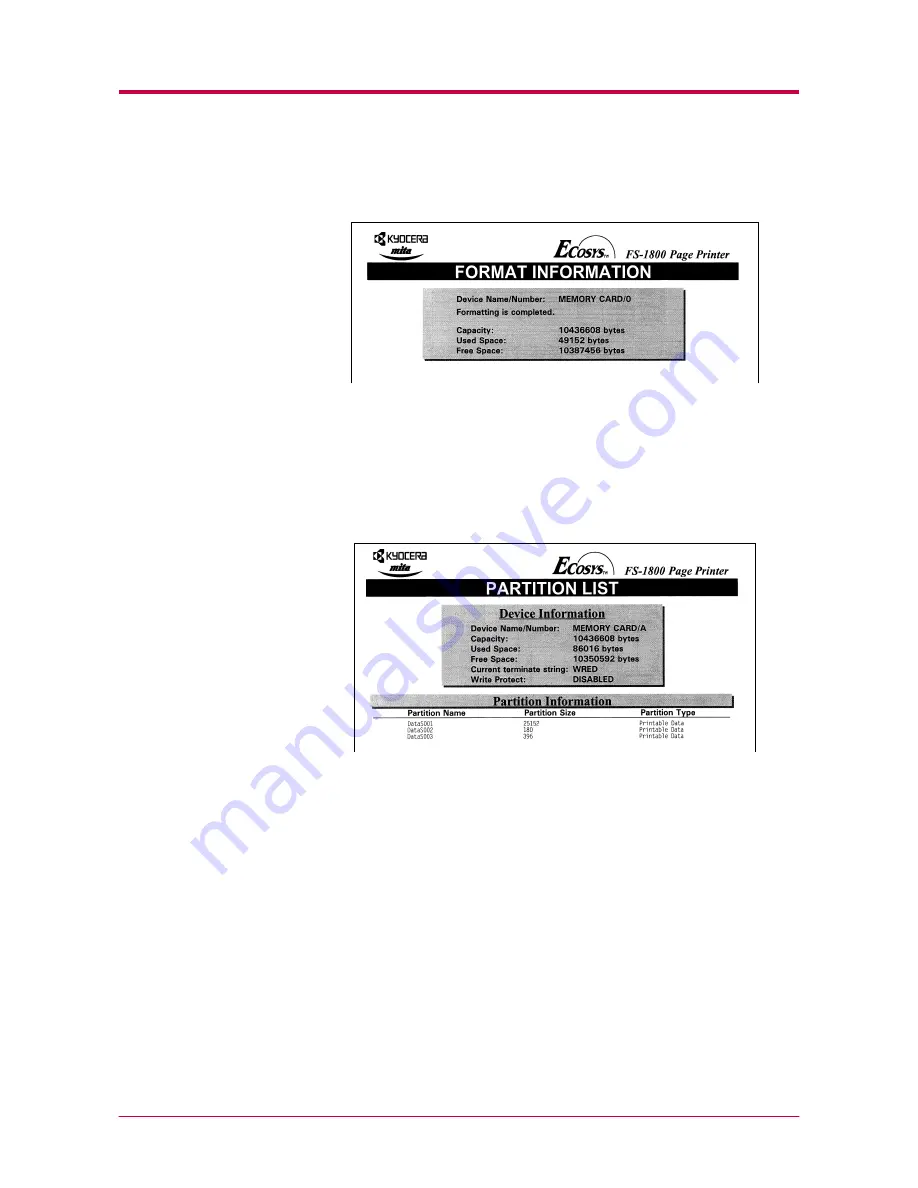
Operating the Operator Panel
1-82
When the formatting operation is successfully completed, the printer
automatically prints out a formatting information page as shown below.
Capacity
. The total size of the CompactFlash card memory.
Used Space
. The size the printer uses for its system.
Free Space
. The size remaining in the CompactFlash card for storing data.
Printing a list of data names
The printer prints a list of all data names (referred to as partitions) stored
in a memory card for reference. (Printing a list is also available for a font
card.)
The printout (example above) includes the following information.
Device Name/Number
. Device Name/number. CARD/A is indicated for the
CompactFlash card.
Capacity
. The total capacity of the memory card in bytes.
Used Space
. The total size of the data stored in the CompactFlash card in bytes.
Free Space
. The size of the capacity remaining in the CompactFlash card for storing
further data, including the amount of memory that the printer uses for its system.
Partition Name
. The destination name of the written data as assigned automatically
by the printer.
Partition Size
. The size of the written data in bytes.
Partition Type
. The type of the written data i.e., whether it is host data (Data) or font
data (Font).
Содержание Ecosys FS-1800
Страница 1: ...FS 1800 FS 3800 Page Printer User s Manual Table of Contents...
Страница 23: ...Operating the Operator Panel 1 13 Sample MENU MAP Page...
Страница 70: ...Operating the Operator Panel 1 60 List of Fonts...
Страница 203: ...List of Fonts A 5 Font number Font samples 70 71 72 73 74 75 76 77 78 79 80...
Страница 204: ...List of Fonts A 6 A 2 2 KPDL Fonts 1...
Страница 205: ...List of Fonts A 7 A 2 3 KPDL Fonts 2...
Страница 243: ...E 1 Appendix E Printer Specifications E...
Страница 246: ...Glossary 1 Glossary E...
Страница 249: ...Glossary Glossary 4...






























