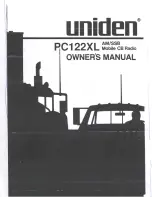This document is the property of KYMATI GmbH and must not be copied or disclosed without its written authorisation.
- KYMATI GmbH – 2021
KY.MAN.0164 (2.0)
KY-RAY 3D.03.01 User Manual
Doc.- No.: KY.MAN.0164
Version:
2.0
Date:
16.06.2021
Page:
6 of 36
List of Figures
Figure 1: Declaration of Conformity ......................................................................................11
Figure 2: Crossed-Out Wheelie Bin ......................................................................................13
Figure 3: KY-RAY 3D.03.01 side definition ...........................................................................15
Figure 4: KY-RAY 3D.03.01 Mechanical Drawing (Front View) .............................................16
Figure 5: KY-RAY 3D.03.01 Mechanical Drawing (Back View) .............................................16
Figure 6: KY-RAY 3D.03.01 Mechanical Drawing (Left Side View) .......................................17
Figure 7: KY-RAY 3D.03.01 Mechanical Drawing (Bottom View) ..........................................17
Figure 8: Recommended KY-RAY 3D.03.01 mounting .........................................................18
Figure 9: Falling Protection KY-XTRA.M.03.01 .....................................................................18
Figure 10: KY-RAY 3D.03.01 Physical Interfaces .................................................................19
Figure 11: Bottom side X1 (DC/RS-485 connector) & X2 (Ethernet / PoE connector) ...........20
Figure 12: Connector X1 pin diagram (front view of male connector with pin numbers) ........20
Figure 13: Connector X2 pin diagram (front view of male connector with pin numbers) ........21
Figure 14: Warranty Seal ......................................................................................................22
Figure 15: Sensor Wiring Options .........................................................................................24
Figure 16: Orientation of the Device .....................................................................................25
Figure 17: Network Configuration .........................................................................................26
Figure 18: Discover devices using the Quickstart GUI ..........................................................27
Figure 19: Connect to a specific device ................................................................................28
Figure 20: Perform a first measurement ...............................................................................29
Figure 21: Change scenario configurations ..........................................................................30
Figure 22: Upload firmware ..................................................................................................31
Figure 23: KY-RAY 3D.03.01 Physical Interfaces .................................................................34
List of Tables
Table 1: List of Abbreviations and Terms .............................................................................. 8
Table 2: Pin Definition X1 (DC/RS-485 connector) ...............................................................21
Table 3: Pin Definition X2 (Ethernet Connector) ...................................................................21