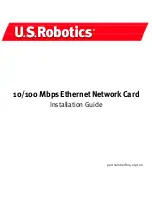Kyland Technology (Shanghai) Co., Ltd PTS-DR200 Time Server
- 26 -
[Figure 3-17] PTP Setting Screen
Table 16 – PTP Setting
Items
Parameters
Description
PTP Mode
Master
Slave
Boundary
Set PTP Clock working mode.
Master: Set PTP Clock working at Master of OC mode.
Slave: Set PTP Clock working at Slave of OC mode.
Boundary: Set PTP Clock working at Boundary mode.
The PTP product supports the maximum two physical
ports. When it is Boundary mode, PTP can automatic select
one port as Master mode and another port as Slave mode.
Delay
Measurement
Mode
E2E
P2P
Disable
Set PTP Clock delay measurement mode.
E2E: Set it works at E2E mode;
P2P: Set it works at P2P mode;
Disable: Don’t enable delay measurement function.
Sync Interval
-8~4
STOP
Set PTP Clock sending sync message rate of Master mode.
-8~4: Set a number for interval. If it is n, the actual interval is
2
n
seconds.
STOP: Don’t send sync message.
Default value is STOP.
When PTP mode is Master or Boundary, if this parameter
is STOP, it means PTP cannot send Sync, Announce message.