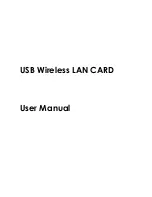Kyland Technology (Shanghai) Co., Ltd PTS-DR200 Time Server
- 11 -
[Figure 3-2] Default Login Screen
On the top right corner, system has a ‘Logout’ option, if you want to logout system,
you might directly click this and then system will go to original login screen and wait
user to input login information again.
3.3.
Languages
The default language is English, the WEB management system of PTS-DR200 time
server supports English and Chinese. System can switch language to Chinese language
by ‘
中文
’ option on login screen and default screen.
3.4.
Status
The WEB management system supports to view time status by WEB. The status
information can help user to easy know the current status and help them to analyze
problems as soon as possible.
Press ‘Status’ to go to the status screen on the top of navigation bar.
The status screen will be shown as:
[Figure 3-3] Status Screen
3.4.1. Time Information
On the top right navigation bar, there is an area to show the current local time of PTS-