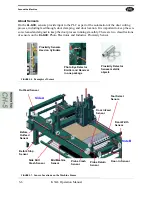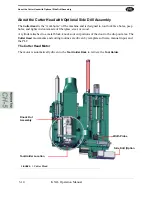Step 6: Calibrate the Tool Holder
KVAL Operation Manual
4-19
4.
Use the step buttons to step backward and forward checking the location of the
Tool
Holder
to the tool in the
Tool Rack.
5.
When the
Cutter Head
is directly over the tool, ver-
ify alignment of the
Tool Holder
to
Tool
. Enter any
above for axis
direction.
6.
When directed by the status message, verify the distance from the lip of the
Tool
Holder
to the ledge of the
Tool
.
7.
At completion, verify that the tool is
picked up from the
Tool Rack
and locked
into the
Tool Holder
and the tool is placed
and released into the
Tool Rack.
Содержание DL-NCD
Страница 10: ...KVAL DL NCD Operation Manual Table of Contents ...
Страница 28: ...How to Download the Service Application KVAL Operation Manual 1 18 ...
Страница 30: ...Safety Sign Off Sheet KVAL Operation Manual 1 20 ...
Страница 62: ...About the LiteCutout Feature Detail KVAL Operation Manual 2 32 ...
Страница 94: ...Appendix About Backing up the Data KVAL Operation Manual 3 32 ...
Страница 118: ...Appendix Servo Motor Drive Assembly Locations KVAL Operation Manual 4 24 ...
Страница 139: ...About the Electrical Panels KVAL Operation Manual 5 21 I ...
Страница 142: ......
Страница 143: ......