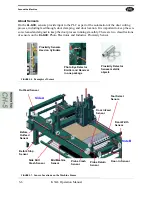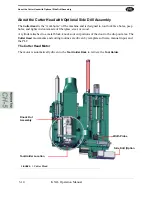Step 8: Calibrate the Clamp
KVAL Operation Manual
4-21
Step 8: Calibrate the Clamp
At the
Calibration Screen
, select
Table
to display the calibration boxes. For instructions about
entering calibration data,
see “How to Enter Calibration Data” on page 4-6.
U
l
Off
t
Process to Calibrate the Clamp Assembly
1.
Enter the desired width of the fence in unclamping mode.
2.
Slide door into the machine and firmly press it against the fixed fence.
3.
There should be about 1/4" of a gap from the movable fence and the door edge.
4.
Repeat until condition has been met.
Содержание DL-NCD
Страница 10: ...KVAL DL NCD Operation Manual Table of Contents ...
Страница 28: ...How to Download the Service Application KVAL Operation Manual 1 18 ...
Страница 30: ...Safety Sign Off Sheet KVAL Operation Manual 1 20 ...
Страница 62: ...About the LiteCutout Feature Detail KVAL Operation Manual 2 32 ...
Страница 94: ...Appendix About Backing up the Data KVAL Operation Manual 3 32 ...
Страница 118: ...Appendix Servo Motor Drive Assembly Locations KVAL Operation Manual 4 24 ...
Страница 139: ...About the Electrical Panels KVAL Operation Manual 5 21 I ...
Страница 142: ......
Страница 143: ......