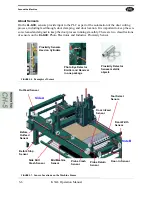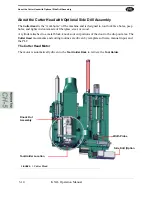Around the Machine
KVAL Operation Manual
5-5
Around the Machine
This section describes various assemblies on the machine.
About Indicator Lights
The Indicator light supplies quick identification of the status of the
DL-NCD.
See the table below
for light status descriptions.
FIGURE 5- 4.
Door Stop Cylinder
Option A: About Air Nozzles
The automatic blow off consists of a bank of high-pressure air nozzles to clean dust and debris as
the door feeds in or out of the
DL-NCD
.
Note:
To manually turn off the air, use the slide value located on the side of the
machine.
FIGURE 5-5.
Air Nozzles for Blow Off of Debris
Light Color
State
Description
Blue
Solid
Door in machine with no work
loaded (Feed-thru).
Green
Solid
Machine is busy.
Green
Flashing
Data loaded and waiting to
start.
Red
Flashing
General error has occurred.
Yellow
Solid
Air pressure is low.
Содержание DL-NCD
Страница 10: ...KVAL DL NCD Operation Manual Table of Contents ...
Страница 28: ...How to Download the Service Application KVAL Operation Manual 1 18 ...
Страница 30: ...Safety Sign Off Sheet KVAL Operation Manual 1 20 ...
Страница 62: ...About the LiteCutout Feature Detail KVAL Operation Manual 2 32 ...
Страница 94: ...Appendix About Backing up the Data KVAL Operation Manual 3 32 ...
Страница 118: ...Appendix Servo Motor Drive Assembly Locations KVAL Operation Manual 4 24 ...
Страница 139: ...About the Electrical Panels KVAL Operation Manual 5 21 I ...
Страница 142: ......
Страница 143: ......