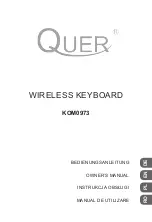8-6
Maintenance and Troubleshooting
Troubleshooting
•
As a last resort, save any RAM objects you’ve created to disk or SmartMedia, and perform a
hard reset. Do this by pressing the Master-mode button, followed by the
MAST2
soft
button, then pressing the
Reset
soft button (at the lower right of the display). The K2661 will
warn you about deleting everything (only RAM objects will be deleted). Press
Yes
. After a
few seconds, the power-up display should appear.
Other Possible Problems
No Sound, No Display, No LEDs Illuminated
1. AC line cord not fully inserted into outlet or unit. If using a multiple outlet box, check its
plug.
2. Power not on at AC power source (wall outlet). Check with a different appliance.
3. Power switch not on (either the unit or multiple outlet box).
4. Incorrect voltage selection setting. REFER TO QUALIFIED SERVICE PERSONNEL.
No Sound
1. Volume control turned all the way down on the K2661 or on ampli
fi
er or mixer.
2. Ampli
fi
er or mixer not turned on.
3. Cabling is not correct; see Chapter 2 of the
Musician’s Guide
, and read about the various
cable connections you need to make: power, audio, MIDI. There’s more about audio
con
fi
gurations in Chapter 19 of the
Musician’s Guide
. Also check that your ampli
fi
er, mixer
and speaker connections are correct.
4. MIDI volume has been assigned to a control source which has sent a value of 0. Pressing
the
Panic
soft button will reset all controls, and resolve this problem.
Left MIX Output Seems Louder Than Right MIX Output When Used Individually
This is normal. When a cable is plugged into the left MIX output alone, both the left AND the
right audio signals are routed to the jack. When a cable is plugged into the right MIX output
alone, only the right channel audio signal is heard.
Volume Knob Has No Effect
1. Separate outputs are in use; the volume knob does not affect the separate outputs.
2. MIDI volume has been assigned to a control source which has sent a value of 0.
Programs, Setups, Songs, or Other Objects Are Missing
Battery has run down or has been disconnected. If the battery has failed, the message “Battery
voltage is low - X.X volts” (where X.X is less than 3.0) will appear in the display on powerup. All
user data will be permanently lost if this occurs. See
Battery Replacement
on page 8-2.
No Signal at ADAT In
To use ADAT In, the K2661's ADAT Out cable must also be connected to the sending device.
Since the K2661 must be the “master,” the other device(s) must “slave” to it.
Содержание K2661
Страница 18: ...2 4 LFOs LFO Shapes...
Страница 34: ...3 16 DSP Algorithms...
Страница 54: ...5 4 MIDI Note Numbers Note Numbers for Percussion Keymaps...
Страница 72: ...7 10 System Exclusive Protocol K2661 System Exclusive Implementation...
Страница 82: ...9 4 Upgrading Sample Memory Choosing and Installing a SIMM for K2661 Sample Memory...
Страница 334: ...10 252 KDFX Reference KDFX Algorithm Specifications...
Страница 340: ...11 6 Glossary...
Страница 382: ...12 42 Triple Modular Processing Alphanumeric Buttonpad Entries for DSP Functions...
Страница 392: ...B 6 SysEx Control of KDFX MSB and LSB...
Страница 442: ...D 20 Contemporary ROM Block Objects Controller Assignments Contemporary ROM Block...
Страница 490: ...H 12 General MIDI Standard Mode Controller Assignments...
Страница 492: ...I 2 Live Mode Objects Live Mode Programs...
Страница 498: ...K2661 Musician s Reference Index...
Страница 500: ......