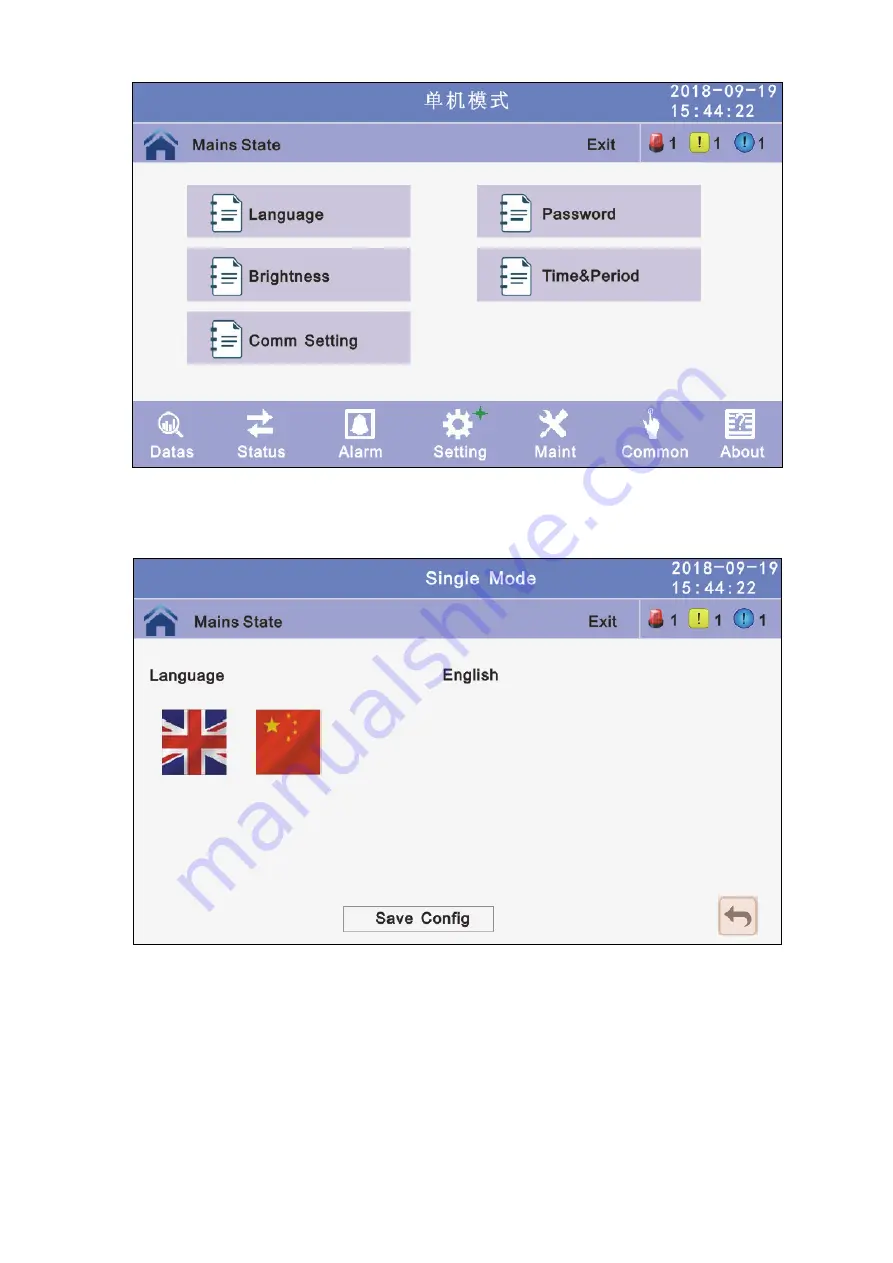
46
4.3.4.1.1 Language:
Click the language block witch you want and click the save config
block to save. click return to return to the previous window, click
home page to return to the main page.
4.3.4.1.2 Password:
Click password block enter user password setting page, input
old password and new password, then click save confir to save the
change. Password format is six number. click return to return to the
previous window, click home page to return to the main page.
Password lock time:
When LCD is not touched, it needs to re login when the setting
value is set, click left or right block to change the value.
Содержание YMK3300-200k
Страница 1: ...150 600kVA 4256 4774 A...
Страница 10: ...8 200kVA Standard and Full configuration top entry standard configuration full configuration Connect copper bar...
Страница 47: ...45 4 3 4 1 Basic Setting Click basic setting enter by input the correct password The user password is 111111...
Страница 60: ...58 4 3 5 Maint Software update Touch corrention history download and battery self test...
Страница 61: ...59 4 3 5 1 USB Wizard History Outpput download history and setting record by USB 4 3 5 1 1 Alarm Log Output...
















































