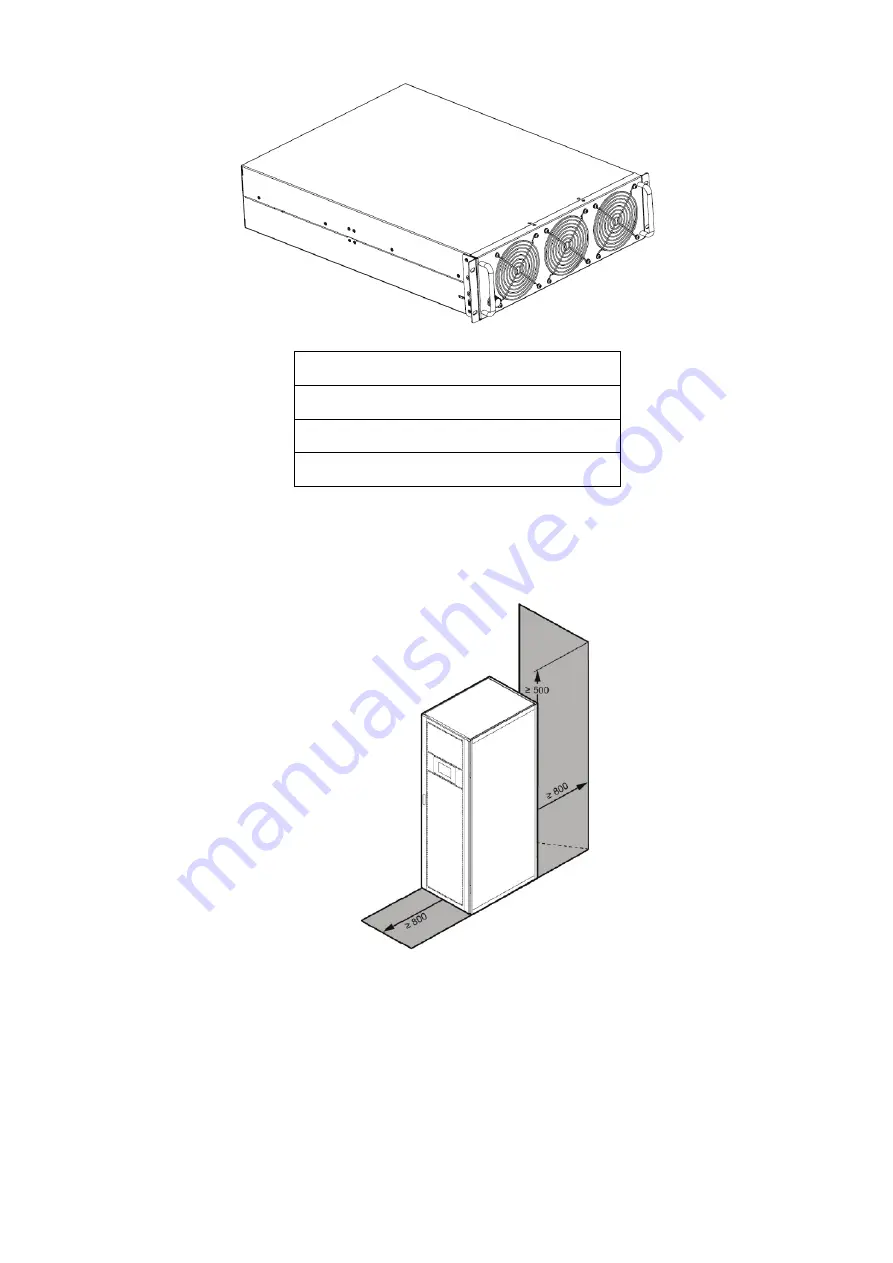
19
Side View
(1) Module fixed screw
(2) LED
(3) Module switch
(4) Fan
3.4 Installation notes
Note: Consider for the convenience of operation and maintenance, the space in
front and back of the cabinet should be left at least 800mm and 800mm respectively
when installing the cabinet.
◆
Please place the UPS in a clean, stable environment, avoid the vibration, dust, humidity,
flammable gas and liquid, corrosive. To avoid from high room temperature, a system of room
extractor fans is recommended to be installed. Optional air filters are available if the UPS operates
in a dusty environment.
◆
The environment temperature around UPS should keep in a range of 0
℃
~
40 . If the
℃
environment temperature exceeds 40 , the rated load capacity should
℃
be reduced by 12
%
per
5 . The max temperature can't be higher than 50 .
℃
℃
◆
If the UPS is dismantled under low temperature, it might be in a condensing condition. The
UPS can't be installed unless the internal and external of the equipment is fully dry. Otherwise,
there will be in danger of electric shock.
Содержание YMK3300-200k
Страница 1: ...150 600kVA 4256 4774 A...
Страница 10: ...8 200kVA Standard and Full configuration top entry standard configuration full configuration Connect copper bar...
Страница 47: ...45 4 3 4 1 Basic Setting Click basic setting enter by input the correct password The user password is 111111...
Страница 60: ...58 4 3 5 Maint Software update Touch corrention history download and battery self test...
Страница 61: ...59 4 3 5 1 USB Wizard History Outpput download history and setting record by USB 4 3 5 1 1 Alarm Log Output...
















































