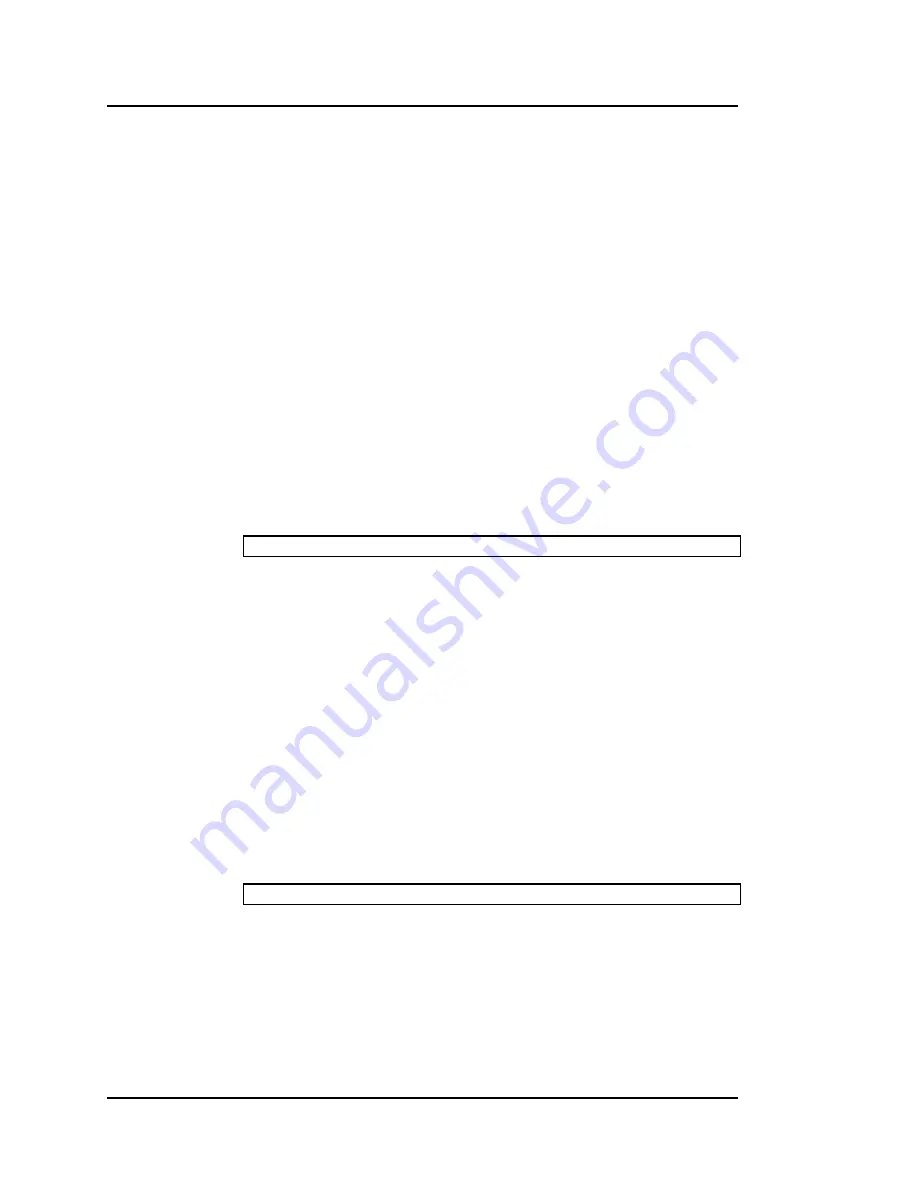
Danaher Motion
06/2005
Master-Slave
M-SS-005-03 Rev
E
105
5.
MASTER-SLAVE
Master-Slave motion links the position of one axis (slave) to the position of
another (master). The master axis is any axis controlled by the MC or an
external axis. External axes are connected to the MC via the external
encoder input on any of the drives controlled by the MC.
There are two types of master-slave motion: gearing and camming. Gearing
is used when the position of the slave must be proportional to the position of
the master. Camming is used when the relationship is more complex.
Camming allows you to specify a one-to-one mapping of the positions of the
master and slave.
5. 1
M
ASTER
S
OURCES
The master signal for master-slave motion is one of three sources:
1.
A physical axis controlled by the MC.
2.
A simulated axis inside the MC.
3.
An encoder signal connected to the external encoder input of a drive
attached to the MC.
The internal MC clock produces an incremental pulse every SERCOS cycle.
To set the master source of an axis, use
MASTERSOURCE
. For example, to
set the master input for axis A2 to the position feedback of axis A1 enter:
A2.MasterSource = A1.PositionFeedback
This works whether A1 is a physical or simulated axis.
You can also use
POSITIONCOMMAND
(
PCMD
) as a source for gearing or
camming. This eliminates the lag caused by the position error in the master
axis. The negative side is the slave is following the command, rather than the
actual position.
Many times, the master source needs to be an external encoder signal. This
may be an encoder from a line-driven motor or from a servo motor controlled
by an external device, such as a PLC or even another MC. Sometimes the
master source is not a motor. For example, you can use a pulse train as a
master signal. In all these cases, the signal is connected to the external
encoder input of one of the drives controlled by the MC. The SERVO
STAR
drives accept standard quadrature encoder signals as well as pulse trains.
Refer to the installation manual for your SERVO
STAR
drive for more
information about the external encoder input.
After the external signal is connected, it can be assigned as the master
source of any axis using the variable,
POSITIONEXTERNAL
(
PEXT
). For
example, to set axis A2 to follow the external encoder input of axis A1, type:
A2.MasterSource = A1.Pext
For this function to work, the axis must be configured in SERCOS to run on
telegram 7, and
PEXT
must be selected as one of the data elements
communicated back from the drive.
If the axis has to be controlled, instead of adding a simulated master, it can
follow an internal clock. This makes the master a type of
TIMEPULSE
. Set
the
GEARRATIO
to a low value (less then zero) and increase its value step
by step to avoid exceeding velocity limit.
















































