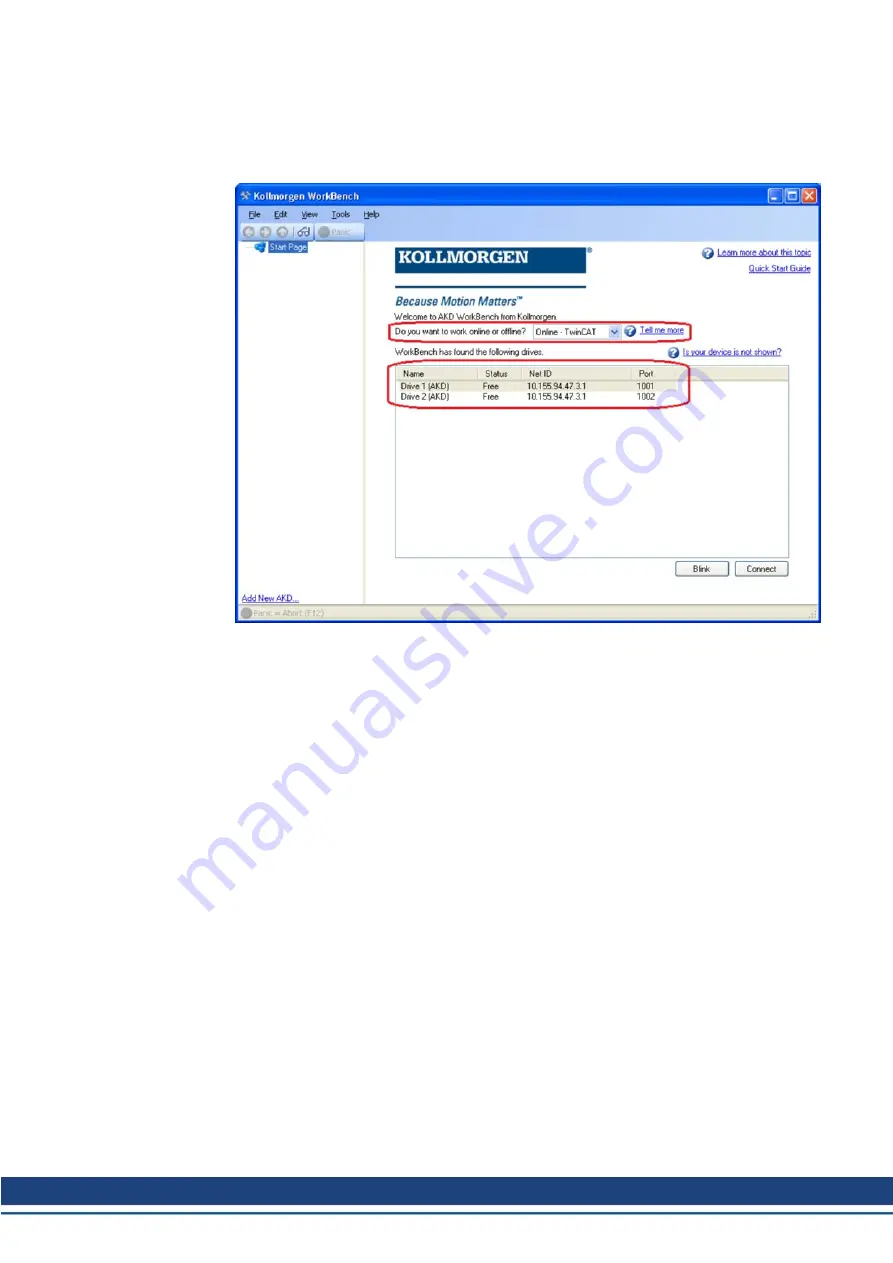
3.8.2 Connecting to a drive using WorkBench
In order to connect to a drive, a TwinCAT device must be added in WorkBench. The start
page of WorkBench can be used to do this. First, the type of drive (Online - TwinCAT) must
be specified. Then, a list of available drives will be provided.
The information provided for a drive are it's name, status, Net ID and Port number. After
selecting a drive from the list, clicking on the "Connect" button will create a device in the left
frame of WorkBenchand connect the device.
AKD EtherCAT | 3 Installation and Setup
Kollmorgen | kdn.kollmorgen.com | October 2017
27
















































