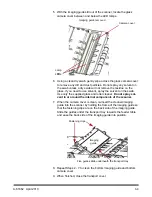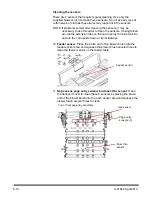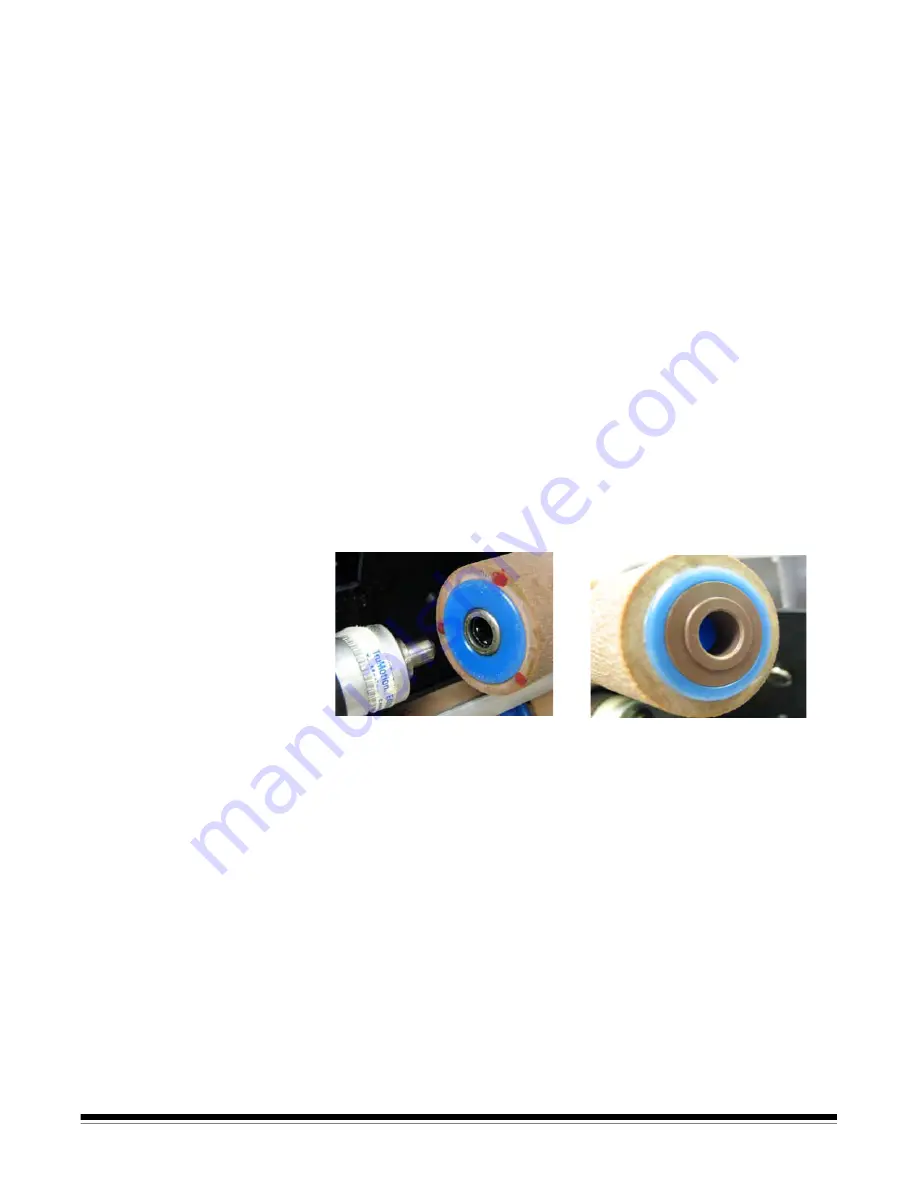
A-61662 April 2010
5-13
Replacement
procedures
This section provides procedures for replacing the following parts.
When replacing parts, turn the scanner off by pressing the power switch
located in the back of the scanner.
Replacing tires
With proper cleaning, tire life of each skimmer roller (pick and drive) is
approximately 600,000 pages. Different document types, the condition
of the documents being scanned, and the volume of scanning may alter
that estimation.
The four tires on the skimmer module and the separator roller should be
replaced at the same time.
1. Open the transport cover.
Replacing the skimmer rollers
2. Remove the skimmer rollers. See the section entitled, “Cleaning the
feed rollers” earlier in this chapter for procedures.
3. Remove the tires from the shaft, leaving the shaft in the same
position as a reference for putting on the new tires.
NOTE: Another point of reference for correctly installing the tires is:
the side of the tire containing the dots should be on the
same side of the shaft with silver metal sleeve on the end
(the opposite side of the shaft is a plastic sleeve) - this
applies for both tires for each roller (drive and pick).
4. Dispose the old tires.
5. Install the new tires with the dots facing the same side the metal
sleeve is visible on, taking care to position the tires flush against the
inside lip of the plastic hub. The dots on the tires should always be
facing to the left.
6. Install the skimmer rollers.
7. After completing, verify the tires are on correctly. The roller core that
the tires mount on will only properly fit in one orientation (with the
metal sleeves on the left), so after installing the rollers, verify that
the dots on the tires are
all
on the left side.
Metal sleeve
Plastic sleeve
Содержание Ngenuity 9090DB
Страница 1: ......
Страница 39: ...4 12 A 61662 April 2010 About screen The About screen displays the scanner version and copyright information...
Страница 78: ......