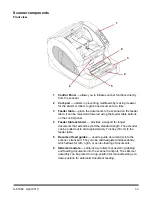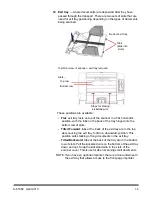A-61662 April 2010
3-5
Feeder table
The Feeder Table adjustment buttons allow you to manually set the
lowest position of the feeder table and lower the feeder. The feeder
table must be empty when you are selecting the
Down/Set
or
Up
position.
Down/Set
— positions the feeder table in the lowest position for ADF
mode.
Up
— this button is used in conjunction with the Down button when the
feeder is empty, to set to the lowest point the feeder will drop to when
you are scanning and the feeder becomes empty.
If the feeder table has documents in it, the
Up
button performs no
function.
Custom functions
Two custom functions (F1 and F2) can be assigned via the Ngenuity
Operator Utility. Available functions are:
Feed Test Batch
,
Page Eject
and
Clean Print Head
.
By default, F1 is assigned to
Feed Test Batch
and F2 is assigned to
Page Eject
. See the section entitled, “Ngenuity Operator Utility” later in
the chapter for more information.
Scan monitor
The Scan Monitor indicates that an error has occurred during scanning.
The Scan Monitor indicators are lit in yellow.
Error
— indicates that an error exists that is not covered by one of the
indicators (i.e., page sensor, error, scanner internal errors, etc.). When
an error is indicated, refer to the scanning application for more
information.
Cover
— when illuminated, indicates that the scanner transport cover is
open. Carefully close the scanner cover.
If this error occurs during scanning, press
Clear/Restart
after you have
securely closed the cover.
Paper Jam
— when illuminated, indicates a document jam within the
scanner. Open the scanner transport cover, remove any jammed
documents and close the cover. Press
Clear/Restart
to continue
scanning.
Misfeed
— when illuminated, indicates that a skimmer timeout or
feeder jam has occurred.
•
Skimmer timeout
: the skimmer is active, but the document to be
scanned does not move out of the feeder tray (commonly due to
roller slippage).
•
Feeder jam
: the document to be scanned is fed but does not reach
the scanner transport within the expected transit time.
Содержание Ngenuity 9090DB
Страница 1: ......
Страница 39: ...4 12 A 61662 April 2010 About screen The About screen displays the scanner version and copyright information...
Страница 78: ......