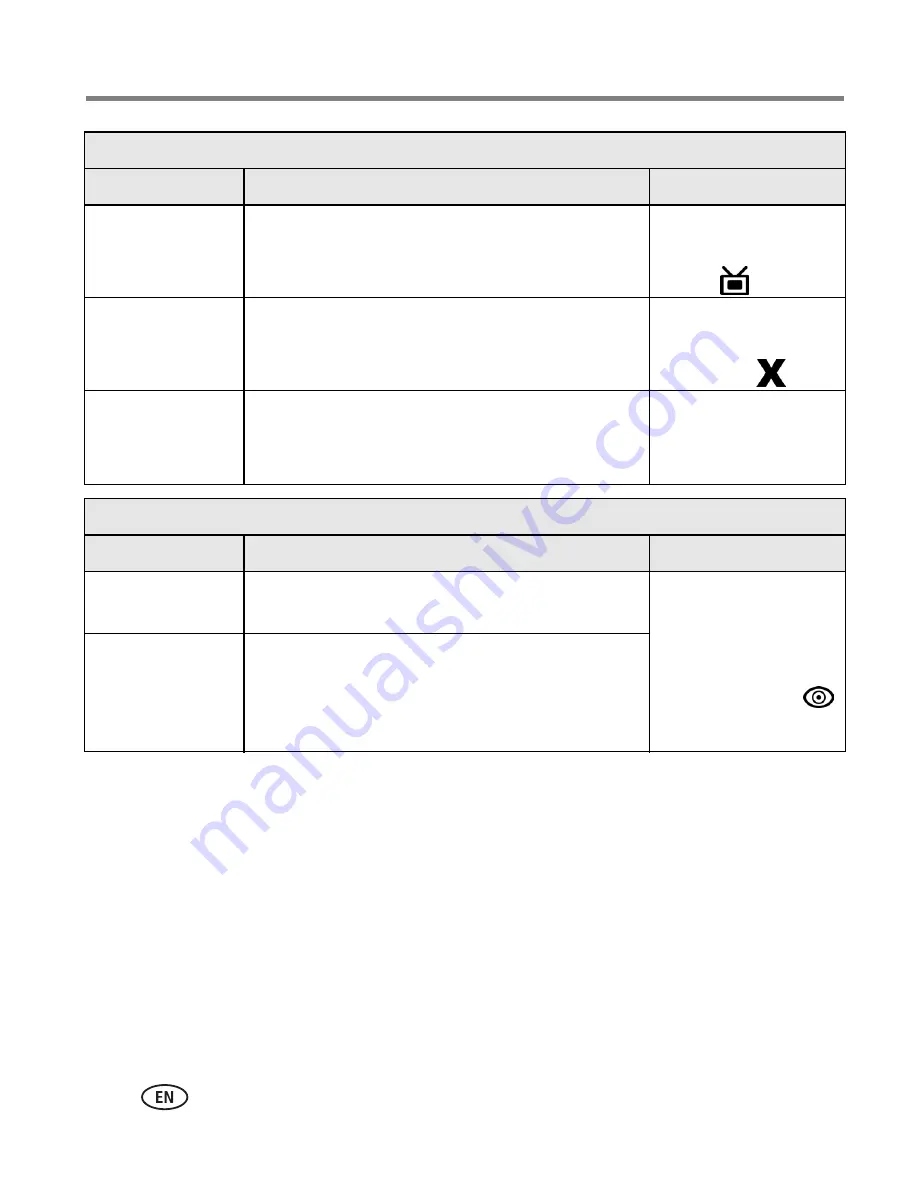
63
www.kodak.com/go/support
Troubleshooting
Slide Show button/light
Light status
Cause
Action/solution
Light glows steady
green
The Slide Show feature is available.
None required.
Press the Slide Show
button, ,
to
start.
Light blinks green The Slide Show is running.
None required.
To cancel the Slide
Show, press
.
Light is off
The Slide Show feature is not available.
NOTE: The Slide Show feature is only available if a camera is
docked.
None required. To run a
Slide Show, see
page 44
.
Red Eye Reduction button/light
Light status
Cause
Action/solution
Light glows steady
green
Red eye reduction has been applied to pictures for
the current print job.
None required.
To turn red eye
reduction on or off,
press the Red Eye
Reduction button,
.
Light is off
Red eye reduction has not been selected.
NOTE: Red eye reduction is only available when printing
from a docked camera, the internal card reader, or a
connected Kodak 8-in-1 card reader.
















































