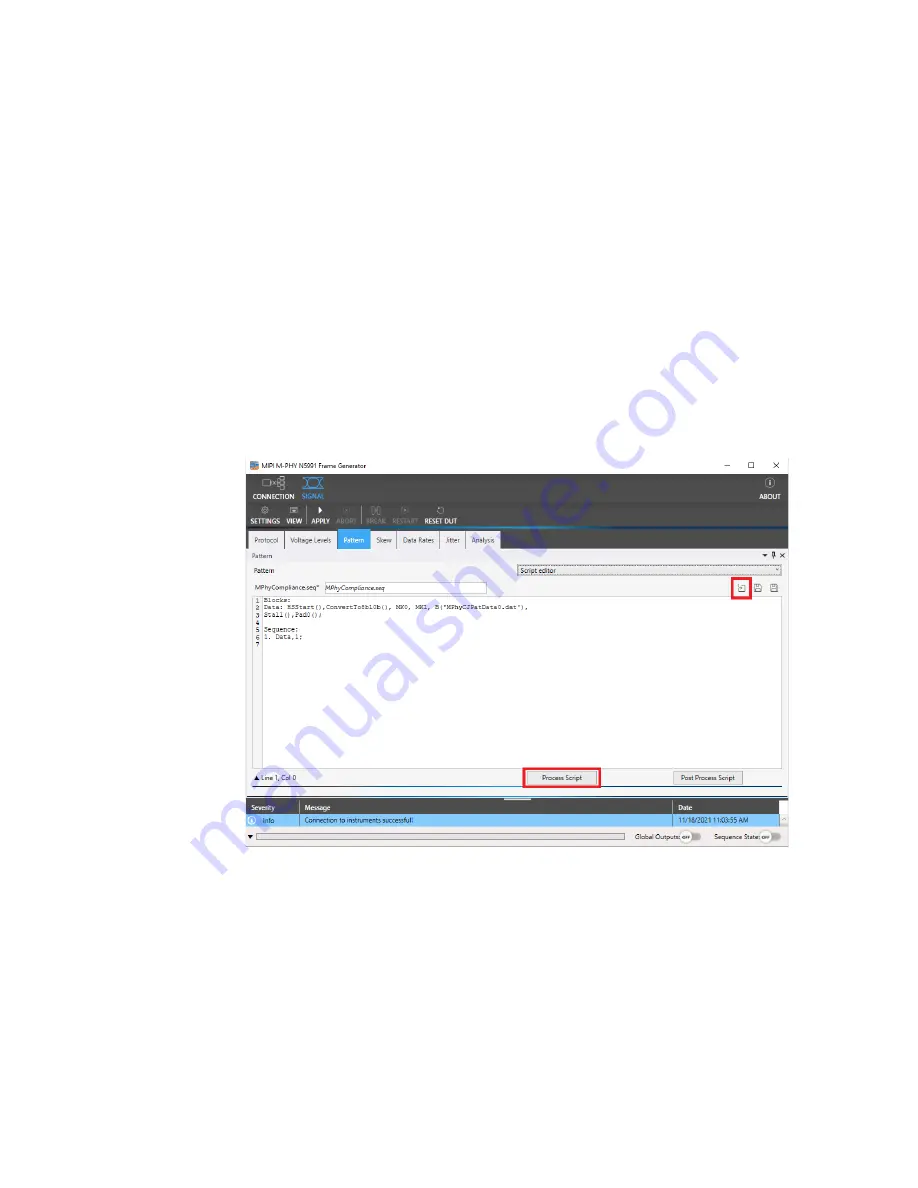
40
Keysight MIPI M-PHY Frame Generator User Guide
5
Using the Software
Pattern Tab
The Pattern tab makes it possible to load different sequence files, which
define the data that is going to be uploaded to the instruments.
on page 60 for details about using UniPro
scripts.
If you select
Script editor
from the dropdown menu, you can load various
sequence files using the symbol marked in
. The default location
of the sequence files is C:\ProgramData\BitifEye\ValiFrameK1\MPhy\
Pattern. Each file defines a sequence, which is built up of one or more
blocks.
Figure 12
Pattern Tab - Script Editor window
The script editor allows you to edit the training sequences and patterns
using a unified syntax. For details of this language, refer to the
Содержание MIPI M-PHY
Страница 1: ...User Guide Keysight MIPI M PHY Frame Generator ...
Страница 5: ...Keysight MIPI M PHY Frame Generator User Guide 1 Introduction Overview 6 ...
Страница 8: ...8 Keysight MIPI M PHY Frame Generator User Guide 1 Introduction ...
Страница 18: ...18 Keysight MIPI M PHY Frame Generator User Guide 3 Software Installation and Update ...
Страница 22: ...22 Keysight MIPI M PHY Frame Generator User Guide 4 Starting and Registering the Software ...
Страница 67: ...Keysight MIPI M PHY Frame Generator User Guide 6 Troubleshooting Support Information 68 Using Logs 69 ...
Страница 70: ...70 Keysight MIPI M PHY Frame Generator User Guide 6 Software Installation and Update ...
Страница 74: ...72 Keysight MIPI M PHY Frame Generator User Guide 7 Software Installation and Update ...
Страница 75: ...Keysight MIPI M PHY Frame Generator User Guide 75 ...
















































