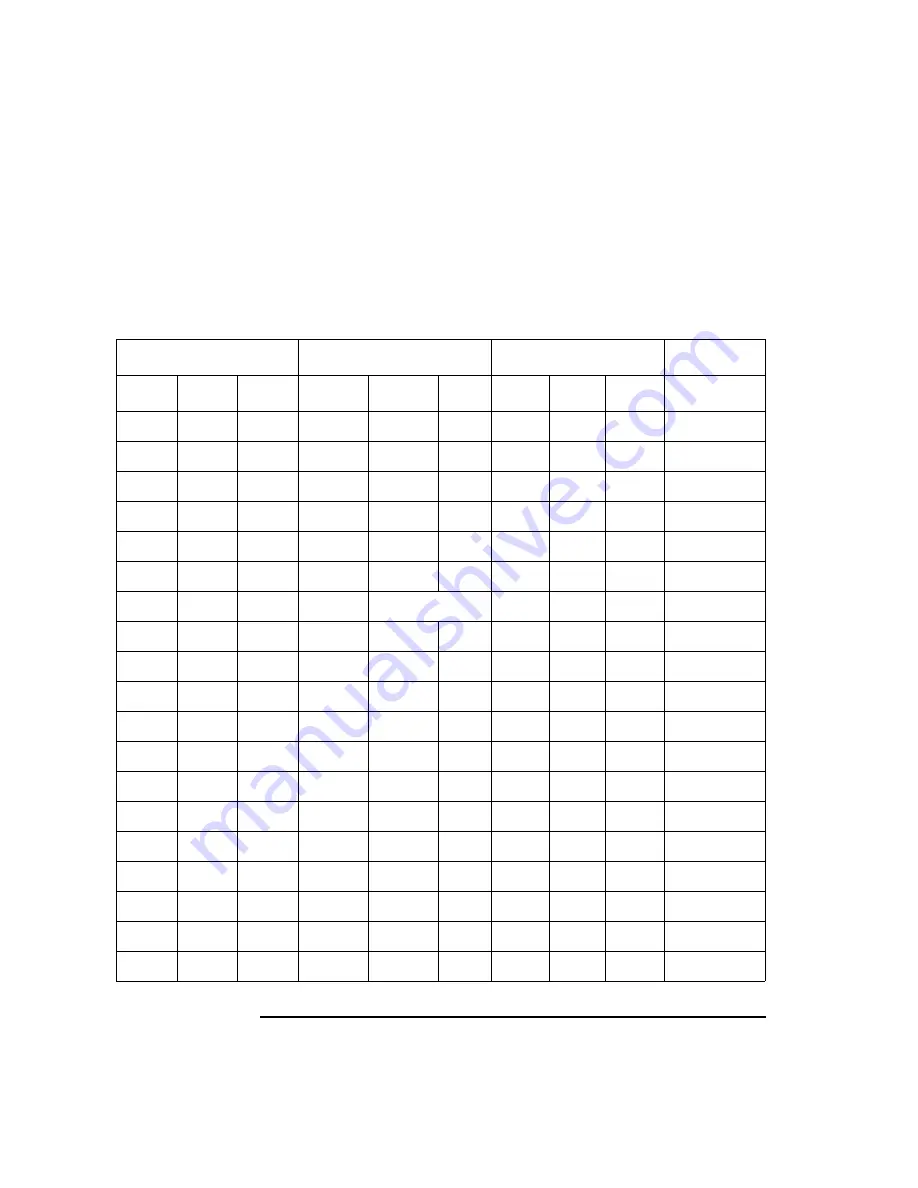
4- 26
Keysight B1507A User’s Guide, Edition 1
GUI Reference
Capacitance Measurement Software
The following table shows applicable connections between the DUT terminals and
the measurement resources. The rightmost column shows the potential at the DUT
terminal 4 when it is connected to the AC Guard terminal in the built-in capacitor
(Floating connection). In the table, the blank cell means “same as above”.
Table 4-1
Applicable Connections
CMU High/Low
AC Guard/AC Short
Bias
Guard
1
2
3
1
2
3
1
2
3
Floating
High
---
Low
---
Com.
---
CMU
Com.
Com.
AC Guard
SMU
Com.
Com.
AC Guard
---
Floating
---
CMU
SMU
Com.
Terminal 2
SMU
SMU
Com.
Terminal 2
CMU
---
Com.
AC Guard
SMU
---
Com.
AC Guard
---
2-Short-3
CMU
SMU
Com.
Terminal 2
SMU
SMU
Com.
Terminal 2
High
Low
Low
---
---
---
CMU
Com.
Com.
AC Guard
SMU
Com.
Com.
AC Guard
---
High
Low
Com.
---
---
Com.
SMU
Com.
AC Guard
Floating
---
---
SMU
SMU
Com.
AC Guard
---
CMU
Com.
AC Guard
SMU
CMU
Com.
AC Guard
Low
High
---
---
---
Com.
Com.
SMU
Com.
AC Guard
SMU
SMU
Com.
AC Guard
Com.
CMU
Com.
AC Guard
SMU
CMU
Com.
AC Guard
Low
High
Low
---
---
---
Com.
SMU
Com.
AC Guard
Содержание B1507A
Страница 1: ...Keysight Technologies B1507A Power Device Capacitance Analyzer User s Guide...
Страница 27: ...1 Introduction...
Страница 59: ...2 Installation...
Страница 79: ...3 How To Perform Measurement...
Страница 109: ...4 GUI Reference...
Страница 189: ......
















































