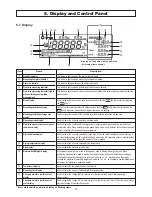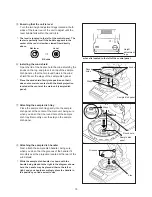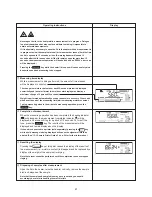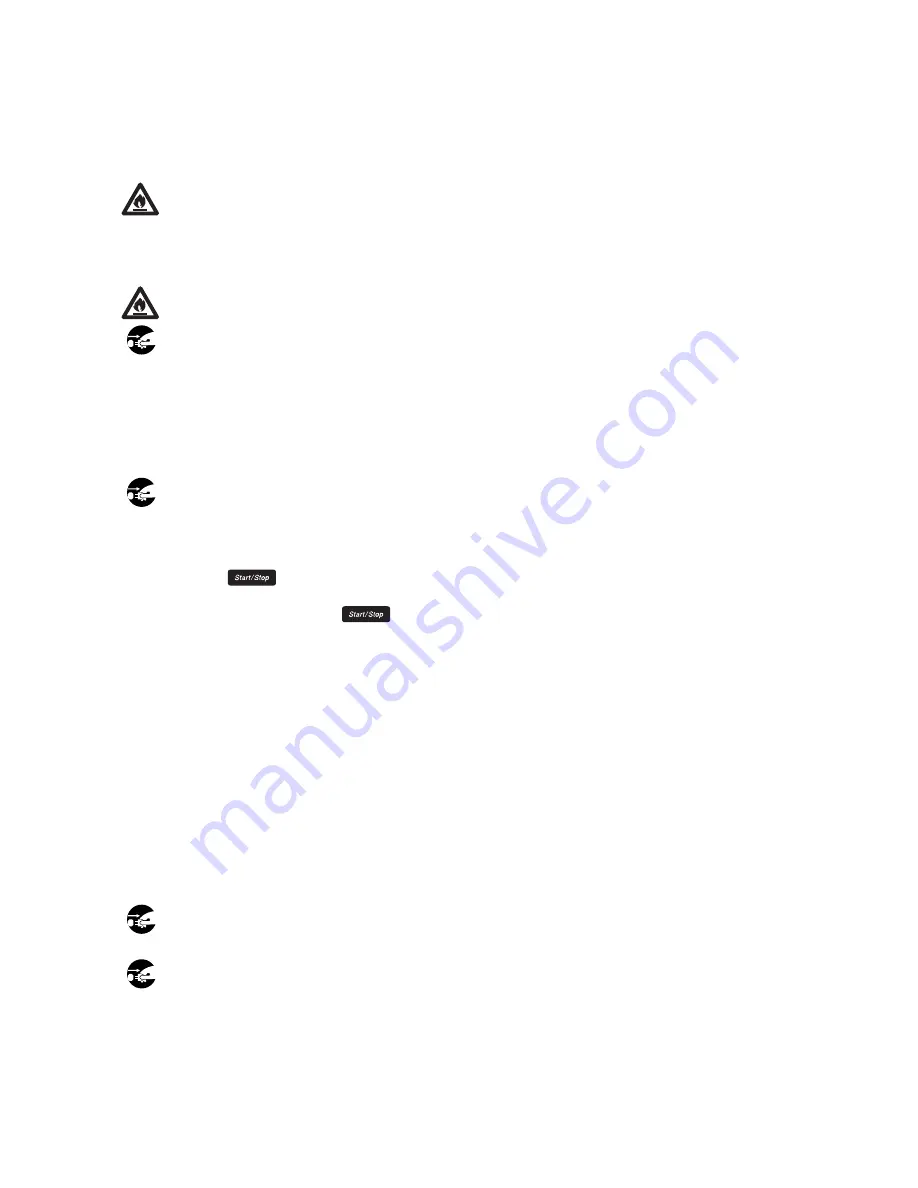
7
Never place any easily flammable objects near the product
The components of the infrared moisture tester can become very hot when measurements are
being taken or immediately after measurements have been taken. The heat could cause
objects or materials to catch fire if they were to come into contact with the unit, an d no easily
flammable objects or materials should be kept near the product.
Never place any objects which might easily be damaged by heat near the unit, as doing so
might result in deformation or damage to the objects in question.
No objects should ever be placed upon the heater.
If you see fire coming from the unit or notice smoke, an odd smell, or any other sign of abnor-
mal functioning, remove the power plug from its socket, or take whatever other steps would be
appropriate to deal with the problem.
Notes on using the control keys
Never turn on the power to the unit while holding down any of the control keys.
Never press any keys other than those directed or press two or more keys together at the same
time unless directed to do so.
When there is any danger that the unit might be damaged by lightning, remove the power plug
from its socket.
Stopping operation
The
key can be pressed at any time during operation to halt operation. If you suspect
for any reason that the product is not operating properly or that there is any sort of danger,
immediately press the
key to halt operation.
Setup and storage
Avoid using or storing the unit in a location where it would be exposed to excessively high or
low temperatures, high levels of humidity, direct sunlight, electromagnetic interference, corro-
sive gases, or large amounts of dust.
Place the unit on a flat and stable surface where it will not be subjected to significant vibration
during use.
When moving the unit, never tilt it any more than necessary.
Take care never to drop or bump the unit or otherwise allow it to be subjected to strong shocks
or the application of excessive force.
When removing the power cord or RS-232C interface cable, never pull on the cord or cable and
instead hold the plug or cable connector when removing.
When the unit is not to be used over an extended period of time, remove the power plug from
its socket.
Содержание FD-720
Страница 1: ...Infrared Moisture Determination Balance FD 720 Operating Manual ...
Страница 2: ......
Страница 66: ......
Страница 67: ......
Страница 68: ...0706 PA 0201 200 ...