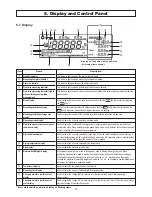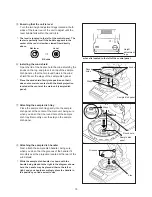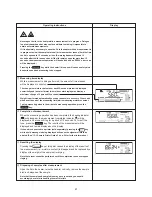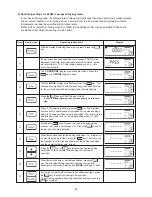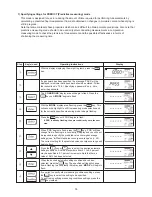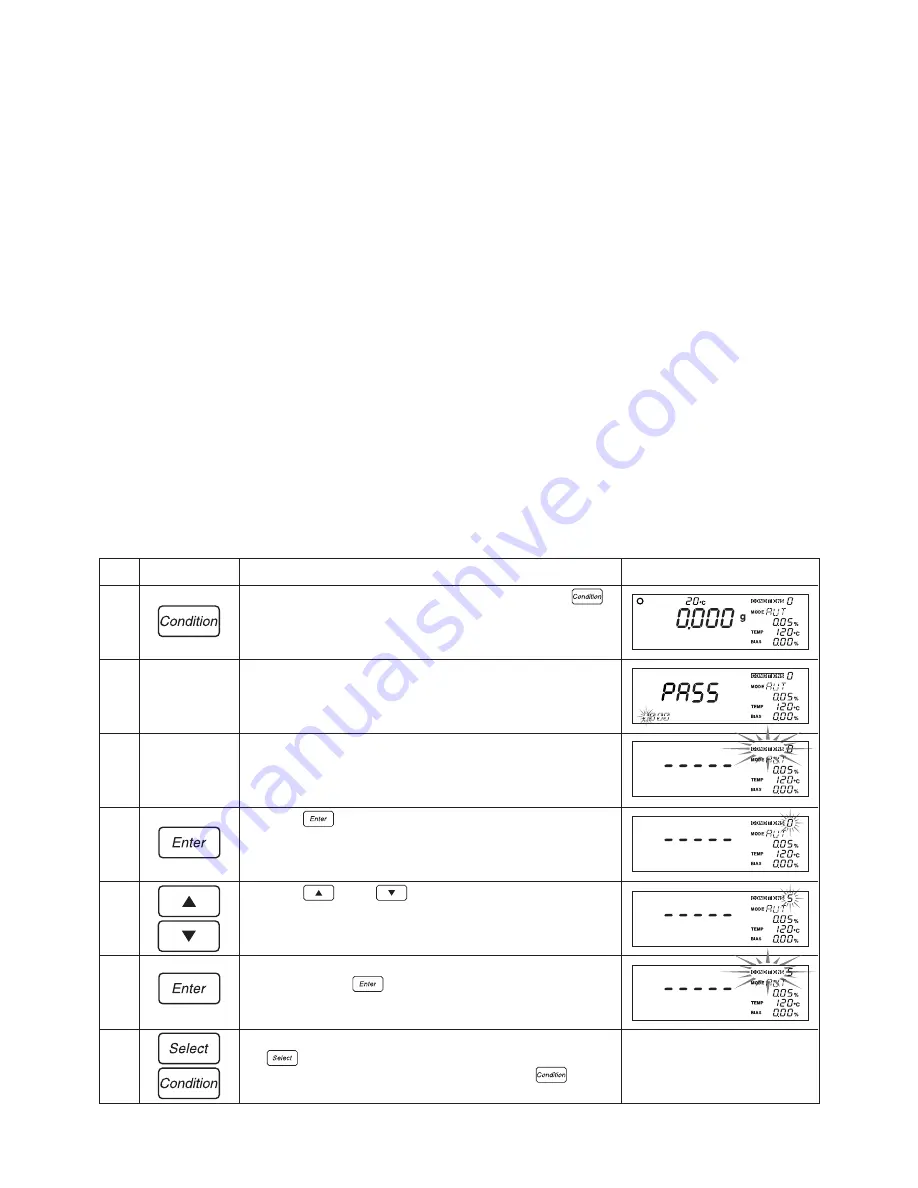
24
9-2-1 Selecting the CONDITIONS (Measuring conditions storage area)
Below is described the procedure used to select the area in which measuring conditions are to be
saved.
This operation causes the measuring mode, drying temperature, bias, and other currently specified
measuring conditions to be saved to the selected area.
* At the time of shipment, the following settings are stored in measuring conditions storage areas 0~9:
Measurement standard
: Wet Base
Drying temperature
: 120
°
C
Measuring mode
: Automatic halting mode (Change in water content of 0.05% over
30seconds)
Bias
: 0.00%
Specifying settings for the CONDITIONS (Measuring conditions storage area)
Key(s) used
Operating instructions
With the display displaying the weight in grams, press the
key.
If a password has been specified, the message ‘PASS’ will be
displayed to indicate that a password should be entered. Follow
the instructions in “10-2-7 Specifying a password” on p. 46 to
enter the password.
The ‘CONDITIONS’ display area will begin to flash.
Press the
key. This will cause the highlight to move to the
measuring conditions area number and for the measuring
conditions area number to begin to flash.
Press the
key or
key to select a measuring
conditions area number from 0 to 9. In this example, we selected
area number ‘5’.
When the desired measuring conditions area number starts
flashing, press the
key. The selected measuring conditions
area number will change from a flashing to a constantly lit display
and the ‘CONDITIONS’ message will begin to flash instead.
If you wish to specify other measuring conditions settings, press
the
key to select the setting to be specified. To exit from
specifying measuring conditions settings, press the
key
instead.
Step
1
2
3
4
5
6
7
Display
Содержание FD-720
Страница 1: ...Infrared Moisture Determination Balance FD 720 Operating Manual ...
Страница 2: ......
Страница 66: ......
Страница 67: ......
Страница 68: ...0706 PA 0201 200 ...