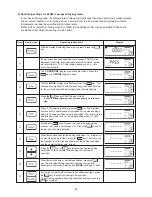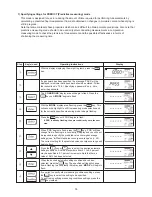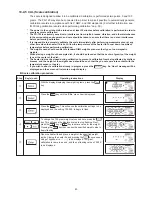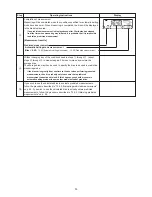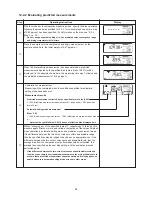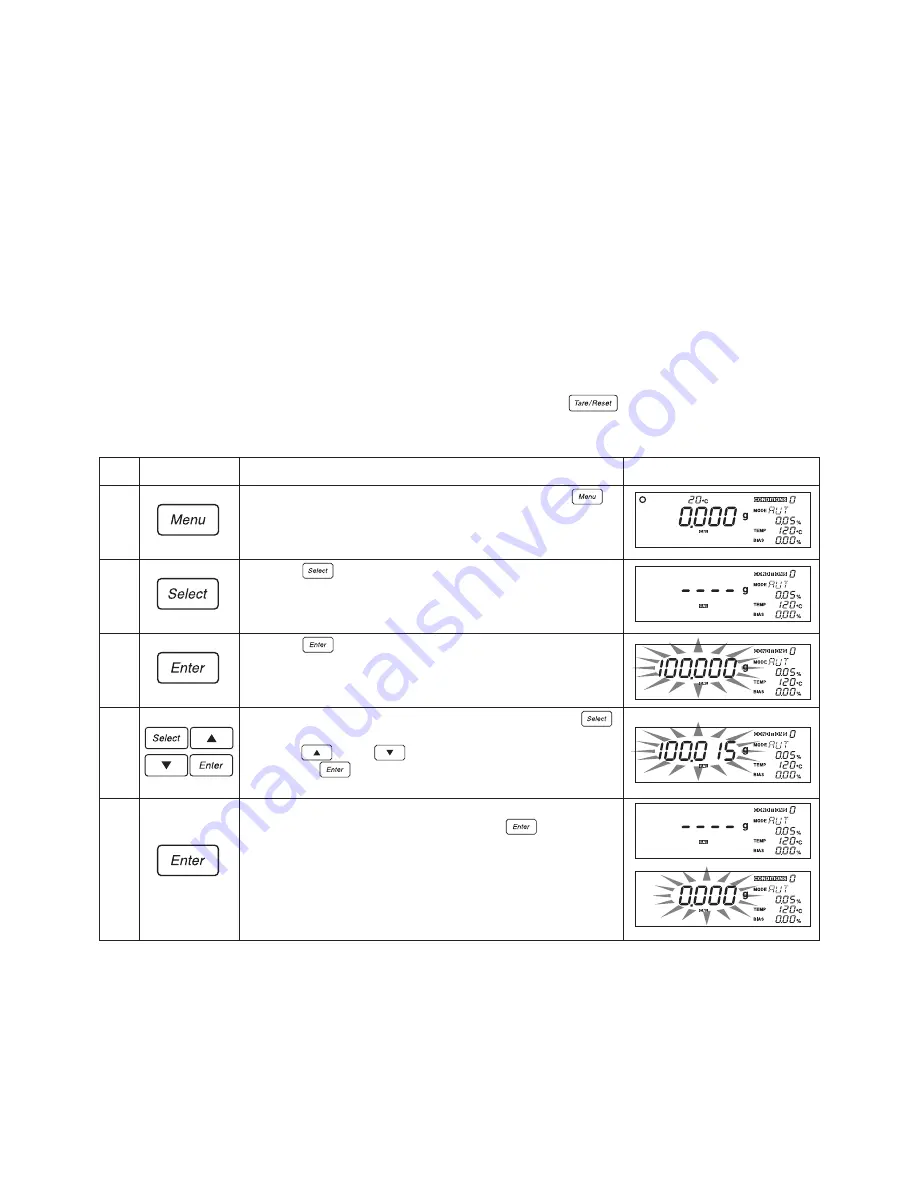
43
10-2-5 CAL (Scale calibration)
The scale is designed to allow it to be calibrated. Calibration is performed at two points: 0 and 100
grams. The FD-720 may also be connected to a printer to make it possible to automatically generate
calibration records in compliance with GLP, GMP, and ISO standards. (For further information, see
“
Printing calibration records when performing calibration” on p. 59.)
* The power to the unit should be turned on at least 30 minutes before calibration is performed in order to
ensure accurate calibration.
* The FD-720 is extremely sensitive to interference from drafts, breezes, vibration, and other disturbances
in the surrounding environment, and care should be taken to ensure that there is no such interference
before performing calibration.
* It is impossible to accurately calibrate the scale immediately after performing measurements or at any
other time when the heater lid is hot. Allow the temperature of the heater lid to cool down to ambient
temperature before performing calibration.
* The weights used should consist of standard OIML weights or some other type of non-magnetic
weights.
* When placing a weight on the sample dish, it should be placed so that the center of gravity of the weight
is near the center of the dish.
* The heater lid must be closed during calibration to prevent a calibration from being affected by drafts or
breezes, and the height of the weights used should be such that they do not come into contact with the
temperature sensor or heater.
* If you wish to abort a calibration already in progress, press the
key. An ‘Abort’ message will be
displayed and the screen will return to a weight display.
Scale calibration procedure
Display
Key(s) used
Operating instructions
With the display displaying the weight in grams, press the
key.
Press the
key until the ‘CAL’ menu item is displayed.
Press the
key. This will cause the calibration settings to be
displayed and the setting ‘100.000’ to begin to flash.
To change the 100-gram weight value used here, press the
key.
This will cause the displayed value to stop flashing. Next,
press the
key or
key to enter a value for the weight.
Pressing the
key then causes the specified weight value to
begin flashing.
Open the heater lid and place a weight of the specified weight
inside. Closing the heater lid and pressing the
key causes a
string of hyphens (i.e., ‘- - - -’) to be displayed, 100-gram
calibration to come to an end, and then a flashing value of ‘0.000’
to be displayed.
Step
1
2
3
4
5
Содержание FD-720
Страница 1: ...Infrared Moisture Determination Balance FD 720 Operating Manual ...
Страница 2: ......
Страница 66: ......
Страница 67: ......
Страница 68: ...0706 PA 0201 200 ...