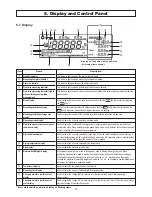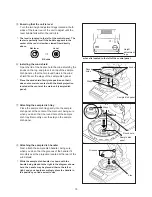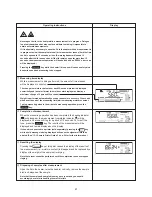13
5-2 Control Panel Operations
The control panel keys are used to perform the following operations.
Name
START/STOP key
TARE/RESET key
ENTER key
SELECT key
UP key / DOWN key
CONDITION key
MENU key
Operation
Used to start measuring or to abort a measuring operation.
Also used to turn off the alarm which sounds to indicate that a measuring operation has been
completed.
Used to deduct the tare weight.
Also used to perform a reset after an error has occurred.
Also used to return to display of weight after completion of measurement.
Used to confirm currently selected settings.
When further settings must be specified, pressing the ENTER key causes the next specified
item to be displayed; when there are no further settings to be selected, the specified setting is
confirmed and takes effect.
Used to select different settings or setting values.
Used to change the value of different settings.
Pressing the
key causes the value in question to increase, and pressing the
key
causes the value in question to decrease.
Used to begin or end the specification of measuring conditions.
Used to begin or end the specification of menu settings.
Содержание FD-720
Страница 1: ...Infrared Moisture Determination Balance FD 720 Operating Manual ...
Страница 2: ......
Страница 66: ......
Страница 67: ......
Страница 68: ...0706 PA 0201 200 ...