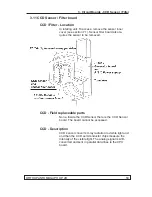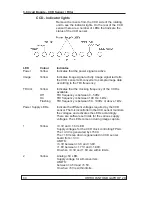4. Troubleshooting
ORTHOPANTOMOGAPH OP 2D
63
4. Troubleshooting
4.1 Initial checks
Restarting the unit
If the unit fails to operate, does not operate correctly or
if an error code appears, switch the unit off, wait for at
least 30 seconds and then switch the unit on again. If
the unit still does not operate correctly or the error mes-
sage reappears, follow the troubleshooting procedures
described here to correct the problem.
If there is a problem with image transfer, close and reo-
pen the dental imaging software and/or restart the PC.
Error Codes
If the unit malfunctions or if it is used incorrectly an error
code will appear on the main control panel.
There are two categories of error codes:
-
H
, user errors, and
-
E
, system errors.
When an error code appears on the display the unit will
stop working. The unit cannot be operated while the er-
ror code is on the display.
Clear the error by pressing clear button on the display/
main control panel, wait for the error to clear automati-
cally or switch the unit off and back on.
Refer to chapter 4.3 for complete list of error codes and
descriptions.
Checking circuit boards
Circuit boards cannot be repaired at the
fi
eld. Some
boards contain replaceable fuses. If a board is faulty,
replace it.
On most of the circuit boards there are indicator LEDs,
that allow the operation of the board to be monitored.
There are also test pins (TP), that allow the operation
of the board to be checked. LED and test pin descrip-
tions for each circuit board are in the section 3 Circuit
Boards.
Use a digital multimeter (DMM) when checking boards.
Содержание ORTHOPANTOMOGAPH OP 2D
Страница 1: ...ORTHOPANTOMOGAPH OP 2D Digital Panoramic X ray Unit Service Manual ENGLISH 216143 rev 1 0 805 5058...
Страница 2: ......
Страница 4: ...IV ORTHOPANTOMOGAPH OP 2D Contents...
Страница 24: ...14 ORTHOPANTOMOGAPH OP 2D 2 Unit Description 2 3 Unit dimensions...
Страница 32: ...22 ORTHOPANTOMOGAPH OP 2D 2 Unit Description...
Страница 33: ...2 Unit Description ORTHOPANTOMOGAPH OP 2D 23 2 6 Block diagram...
Страница 34: ...24 ORTHOPANTOMOGAPH OP 2D 2 Unit Description 2 7 Fuse diagram...
Страница 38: ...28 ORTHOPANTOMOGAPH OP 2D 2 Unit Description...
Страница 43: ...3 Circuit Boards L1200 ORTHOPANTOMOGAPH OP 2D 33 L1200 Block Diagram...
Страница 46: ...36 ORTHOPANTOMOGAPH OP 2D 3 Circuit Boards L1500 L1500 Block diagram...
Страница 50: ...40 ORTHOPANTOMOGAPH OP 2D 3 Circuit Board L1600 L1600 Block diagram...
Страница 54: ...44 ORTHOPANTOMOGAPH OP 2D 3 Circuit Boards L1700 L1700 Block Diagram...
Страница 57: ...3 Circuit Boards L1800 ORTHOPANTOMOGAPH OP 2D 47 L1800 Block diagram...
Страница 61: ...3 Circuit Boards P1910 ORTHOPANTOMOGAPH OP 2D 51 P1910 Block diagram...
Страница 64: ...54 ORTHOPANTOMOGAPH OP 2D 3 Circuit Boards L2000 L2000 Indicator LEDs None L2000 Test Points None...
Страница 66: ...56 ORTHOPANTOMOGAPH OP 2D 3 Circuit Boards L2100 L2100 Indicator LEDs None L2100 Test Points None...