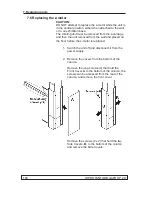8. Aligning the unit
108
ORTHOPANTOMOGAPH
OP
2D
6. Loosen the nuts (4) that hold the CCD sensor
in place and then adjust its position with the
screws (2) on the left-hand side.
Adjust and recheck the position of the CCD
sensor until the beam is vertical and centered
in the middle of the CCD aperture.
7. Tighten the nuts after the adjustment.
8.4 Adjusting the vertical position of the beam
If the bottom edge of the beam (black line) is not
between 0.1 and 2 mm from the bottom edge of
the still mode image, then the height of the beam
must be adjusted. This can be done by adjusting the
height of the collimator.
Screws
Nuts
Содержание ORTHOPANTOMOGAPH OP 2D
Страница 1: ...ORTHOPANTOMOGAPH OP 2D Digital Panoramic X ray Unit Service Manual ENGLISH 216143 rev 1 0 805 5058...
Страница 2: ......
Страница 4: ...IV ORTHOPANTOMOGAPH OP 2D Contents...
Страница 24: ...14 ORTHOPANTOMOGAPH OP 2D 2 Unit Description 2 3 Unit dimensions...
Страница 32: ...22 ORTHOPANTOMOGAPH OP 2D 2 Unit Description...
Страница 33: ...2 Unit Description ORTHOPANTOMOGAPH OP 2D 23 2 6 Block diagram...
Страница 34: ...24 ORTHOPANTOMOGAPH OP 2D 2 Unit Description 2 7 Fuse diagram...
Страница 38: ...28 ORTHOPANTOMOGAPH OP 2D 2 Unit Description...
Страница 43: ...3 Circuit Boards L1200 ORTHOPANTOMOGAPH OP 2D 33 L1200 Block Diagram...
Страница 46: ...36 ORTHOPANTOMOGAPH OP 2D 3 Circuit Boards L1500 L1500 Block diagram...
Страница 50: ...40 ORTHOPANTOMOGAPH OP 2D 3 Circuit Board L1600 L1600 Block diagram...
Страница 54: ...44 ORTHOPANTOMOGAPH OP 2D 3 Circuit Boards L1700 L1700 Block Diagram...
Страница 57: ...3 Circuit Boards L1800 ORTHOPANTOMOGAPH OP 2D 47 L1800 Block diagram...
Страница 61: ...3 Circuit Boards P1910 ORTHOPANTOMOGAPH OP 2D 51 P1910 Block diagram...
Страница 64: ...54 ORTHOPANTOMOGAPH OP 2D 3 Circuit Boards L2000 L2000 Indicator LEDs None L2000 Test Points None...
Страница 66: ...56 ORTHOPANTOMOGAPH OP 2D 3 Circuit Boards L2100 L2100 Indicator LEDs None L2100 Test Points None...