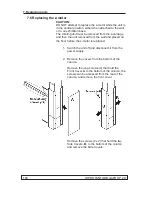7. Replacing parts
ORTHOPANTOMOGAPH OP 2D
105
10. Remove the three nuts that hold the z-motor to
the bottom of the column assembly
and remove the motor.
11. Install a new z-motor, connect all the cables
and then replace all part and covers.
12. Reattach the unit to the wall or exhibition stand
and then reinstall the rotating unit.
13. Level the unit and check the alignment as de-
scribed in the installation manual.
Содержание ORTHOPANTOMOGAPH OP 2D
Страница 1: ...ORTHOPANTOMOGAPH OP 2D Digital Panoramic X ray Unit Service Manual ENGLISH 216143 rev 1 0 805 5058...
Страница 2: ......
Страница 4: ...IV ORTHOPANTOMOGAPH OP 2D Contents...
Страница 24: ...14 ORTHOPANTOMOGAPH OP 2D 2 Unit Description 2 3 Unit dimensions...
Страница 32: ...22 ORTHOPANTOMOGAPH OP 2D 2 Unit Description...
Страница 33: ...2 Unit Description ORTHOPANTOMOGAPH OP 2D 23 2 6 Block diagram...
Страница 34: ...24 ORTHOPANTOMOGAPH OP 2D 2 Unit Description 2 7 Fuse diagram...
Страница 38: ...28 ORTHOPANTOMOGAPH OP 2D 2 Unit Description...
Страница 43: ...3 Circuit Boards L1200 ORTHOPANTOMOGAPH OP 2D 33 L1200 Block Diagram...
Страница 46: ...36 ORTHOPANTOMOGAPH OP 2D 3 Circuit Boards L1500 L1500 Block diagram...
Страница 50: ...40 ORTHOPANTOMOGAPH OP 2D 3 Circuit Board L1600 L1600 Block diagram...
Страница 54: ...44 ORTHOPANTOMOGAPH OP 2D 3 Circuit Boards L1700 L1700 Block Diagram...
Страница 57: ...3 Circuit Boards L1800 ORTHOPANTOMOGAPH OP 2D 47 L1800 Block diagram...
Страница 61: ...3 Circuit Boards P1910 ORTHOPANTOMOGAPH OP 2D 51 P1910 Block diagram...
Страница 64: ...54 ORTHOPANTOMOGAPH OP 2D 3 Circuit Boards L2000 L2000 Indicator LEDs None L2000 Test Points None...
Страница 66: ...56 ORTHOPANTOMOGAPH OP 2D 3 Circuit Boards L2100 L2100 Indicator LEDs None L2100 Test Points None...