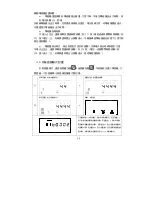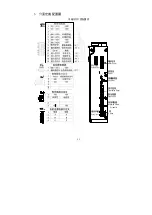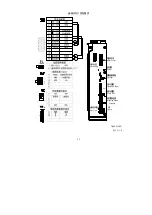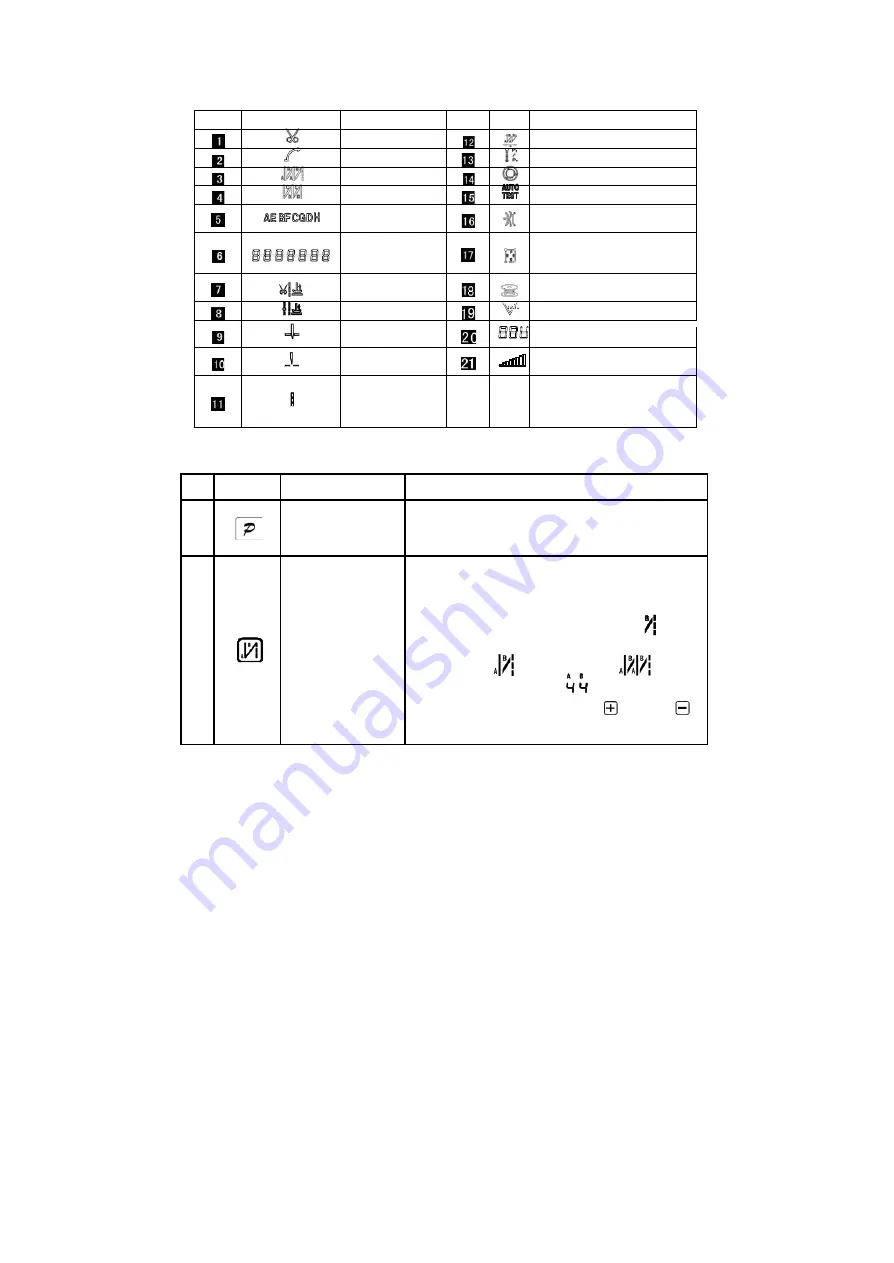
Table 2-2 LCD Icon Display Description
Index
Icon
Description
Index
Icon
Description
Automatic trimming
W sewing
Soft-start function
Multi-segment sewing
start back tacking
Multi-seam trigger function
End back tacking
Automatic test
Sewing segments
index
Clamp function
Numeric character
display (pin number /
parameter)
Four –segment sewing
Foot lifter
after trimming
Count needle number
Middle stop foot lifter
Count piece number
Intermediate stops
down stop position
Count display
Intermediate stops
up stop position
Speed mark
needle and piece
number of base line
2.2 The operation panel keys of description
No
Appearance
Name
Description
1
Function key
The key is parameters confirm key, and back to the previous menu until
the operator sewing mode state. In addition, work with other
key to set a higher level of the parameter
2
Start back tacking key
It is called start back tacking function selection keys, every effective
press the key once, system will be in accordance with the
11B parameter set none and single start back tacking
、
, double
start back tacking
, four start back tacking
, LCD icon is
lit at the same time. Show is start back
tacking interface, Select the corresponding
key and the
key
can set needle(C
、
D) default range 1~F corresponds to the 1~15 pin.
6