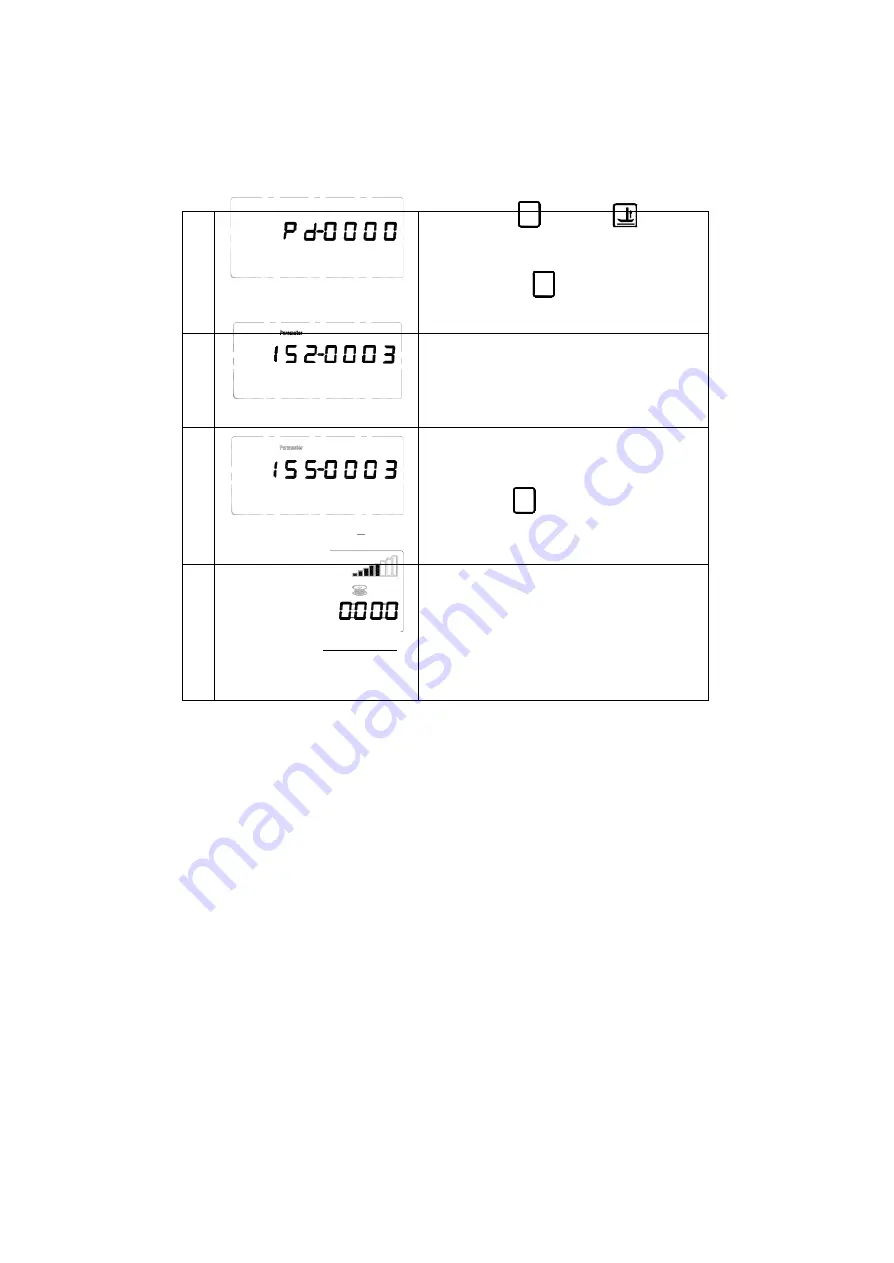
1
P
The first step, press
key, then press
key, the LCD
screen will be prompted to enter the password technician
P
parameters, then press
key
to enter the technician mode;
2
The second step, select the desired count needle number
mode, usually can be set to 3, including the number of needle
after press the reset key to cancel the alarm to count;
3
The third step, select the required piece number mode,
transferred to the 155 parameters, can be set to 3, including the
number of needle after press the reset key to cancel the alarm
P
to count; then press
key save and exit.
4
If the open count needle number function or piece number
function, operation panel will correspond to display count
needle number marking or piece number marking. W hen the
count needle number and piece number function are open in
the all, the default display count needle number.
4.9 H-70 operating panel count needle number / piece number function
H-70 operating panel contains special count needle number / piece number
display module.
H-70 operating panel system parameter is set the way and the H-43 panel is the same
40



















