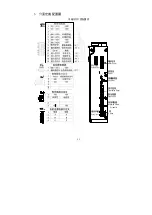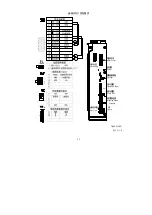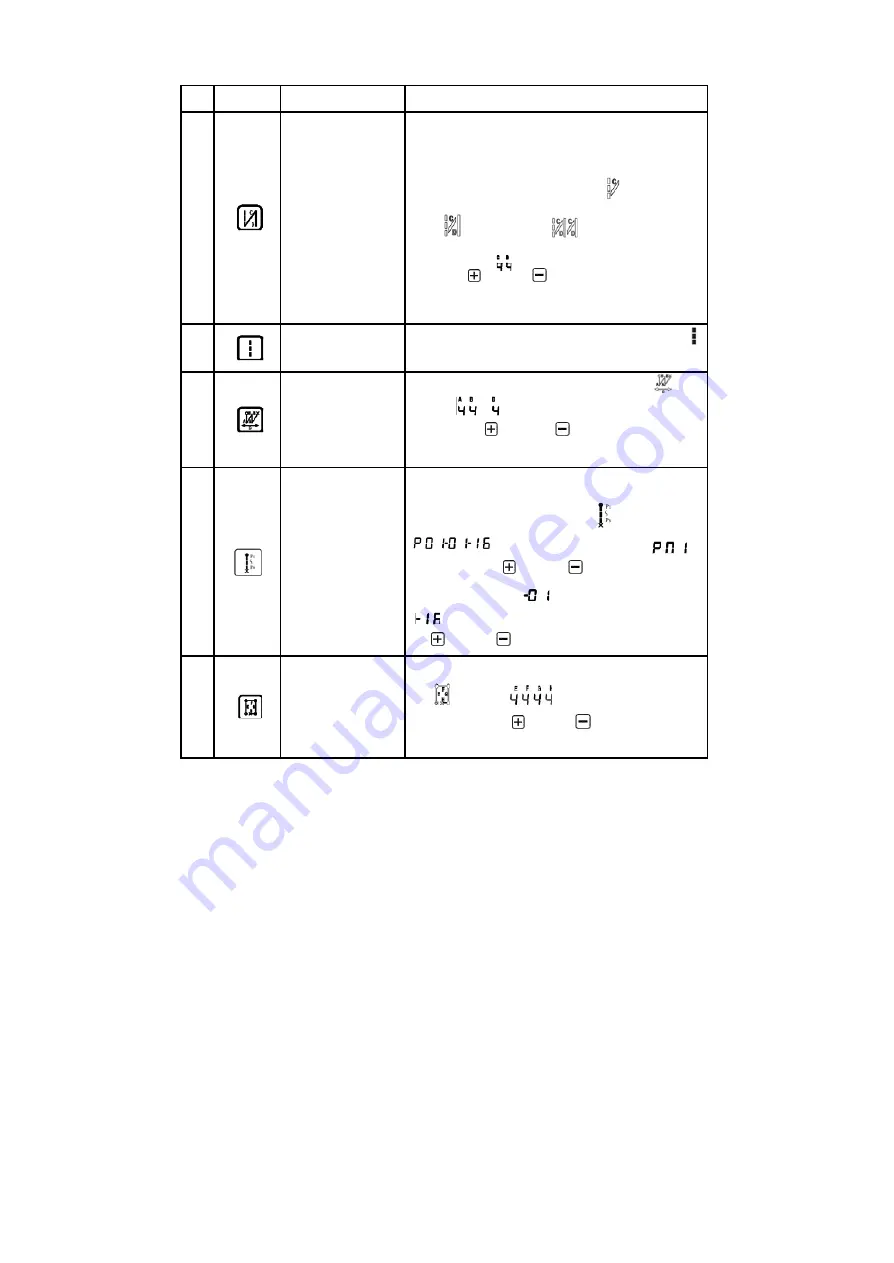
No
Appearance
Name
Description
3
End back tacking key
It is called end back tacking function selection keys, every effective
press the key once, system will be in accordance with the 11B
parameter set none and single end back tacking
, double end back
tacking
, four end back tacking
, LCD icon is lit at the
same time. Show
is end back tacking interface, Select the
corresponding
key and the
key can set needle(C
、
D) default
range 1~F corresponds to the 1~15 pin.
4
Free sewing mode key
Press this key, the system into free sewing mode. LCD icon is lit,
step on the pedal to start sewing.
5
W sewing mode key
Press this key, system into w sewing mode, LCD icon
is lit,
shown is w sewing interface, Select
the corresponding
key and the
key can set needle(A
、
B
、
D)
default range 1~F corresponds to the 1~15 pin.
6
Multi-segment sewing
mode key
It is called constant sewing, you press the key, the system enters
to the multi segment sewing mode, LCD icon
is lit, shown
is multi –segment sewing interface,
is
total segment, use
key and the
key to adjusting, the default
maximum 24 segments,
as the current setting section,
as the sewing needle number of the current section, they are
used
key and the
key to adjusting.
7
Four-segment sewing
mode key
Press this key, system into the four segment sewing mode, LCD
icon
is lit, shown
is four-segment sewing interface,
Select the corresponding
key and the
key can set needle( E,
F, G, H) default range 1~F corresponds to the 1~15 pin.
7