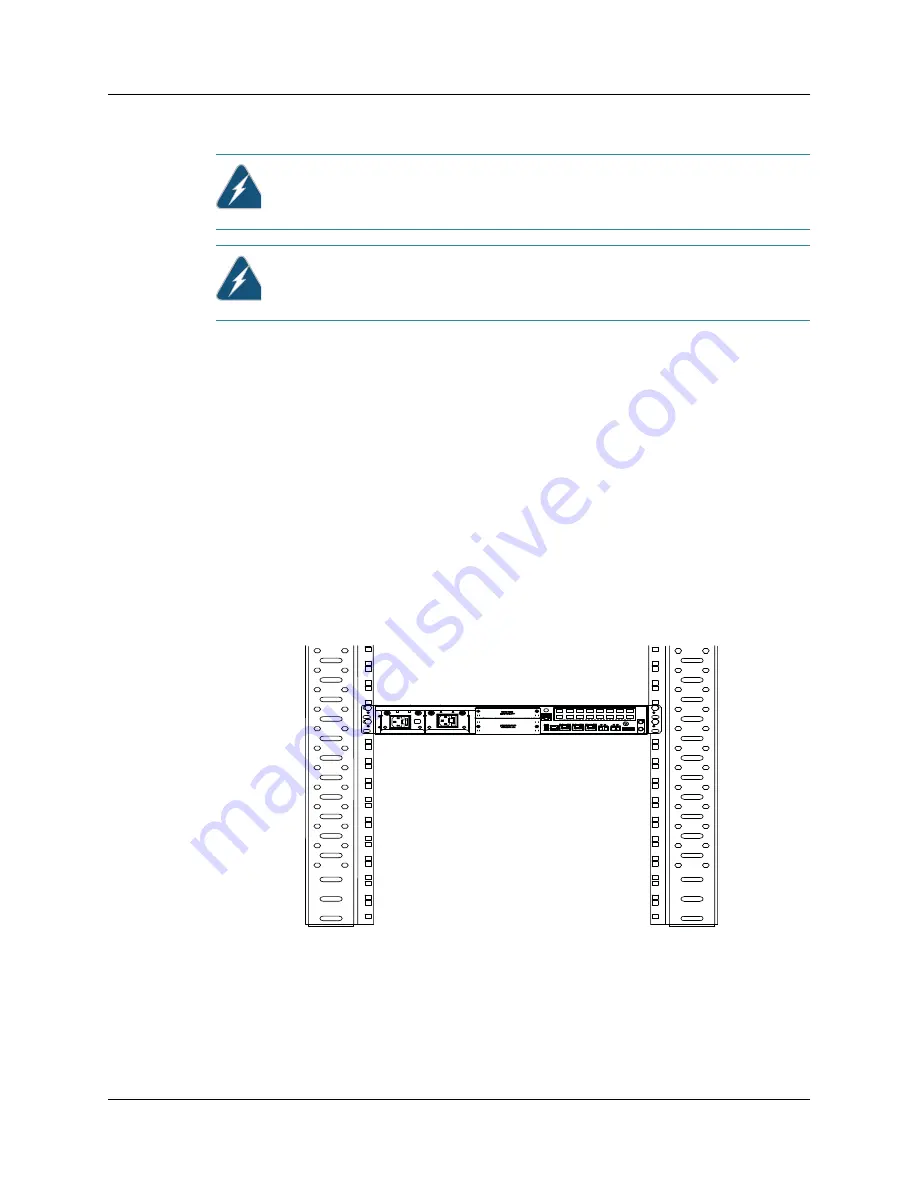
CHAPTER 4: Installing the Gateway
32
Rack-Mounted Installation
Copyright © 2010, Juniper Networks, Inc.
Installation Guidelines
Tools and Parts Required
To install the gateway in a rack, you need the following tools:
z
Screws—Use screws that are compatible with the equipment rack
z
An appropriate screwdriver
Installing the Gateway in a Rack
To install the gateway in the rack (see Figure 18 on page 32):
1.
Lift the gateway and position it in the rack.
2.
Ensure that the holes of the mounting brackets align evenly with the holes of the equipment
rack on both sides.
3.
Place the screws in the holes of the equipment rack, and secure them using an appropriate
screwdriver.
Figure 18: Rack-Mounting the Gateway
Warning:
Do not install more than three gateways adjacently in the same rack. This avoids
excessive pre-heating of the air flowing through the heatsinks of the upper units by the unit
directly below them.
Warning:
Do not place a gateway between two gateways deeper than 23 cms. This avoids
formation of hot air traps around the rear heatsink of the gateway.
g002907
Содержание BX7000
Страница 10: ... x Copyright 2010 Juniper Networks Inc ...
Страница 12: ... xii Copyright 2010 Juniper Networks Inc ...
Страница 18: ...About This Guide xviii Requesting Support Copyright 2010 Juniper Networks Inc ...
Страница 20: ... 2 Copyright 2010 Juniper Networks Inc ...
Страница 36: ...CHAPTER 1 BX7000 Multi Access Gateway Overview 18 Advanced Clocking Module Copyright 2010 Juniper Networks Inc ...
Страница 60: ...CHAPTER 6 Grounding and Powering the Gateway 42 Powering Off the Gateway Copyright 2010 Juniper Networks Inc ...
Страница 64: ...CHAPTER 7 Accessing and Configuring the Gateway 46 Initial Setup Copyright 2010 Juniper Networks Inc ...
Страница 66: ... 48 Copyright 2010 Juniper Networks Inc ...
Страница 76: ...CHAPTER 9 Troubleshooting 58 Troubleshooting the Advanced Clocking Module Copyright 2010 Juniper Networks Inc ...
Страница 90: ... 72 Copyright 2010 Juniper Networks Inc ...
Страница 122: ... 104 Hardware Compliance Copyright 2010 Juniper Networks Inc ...
Страница 131: ...Copyright 2010 Juniper Networks Inc 113 Appendix E Declaration of Conformity ...
Страница 132: ... 114 Copyright 2010 Juniper Networks Inc ...
Страница 133: ...Copyright 2011 Juniper Networks Inc 115 PART 4 Index z Index on page 117 ...
Страница 134: ... 116 Copyright 2010 Juniper Networks Inc ...






























