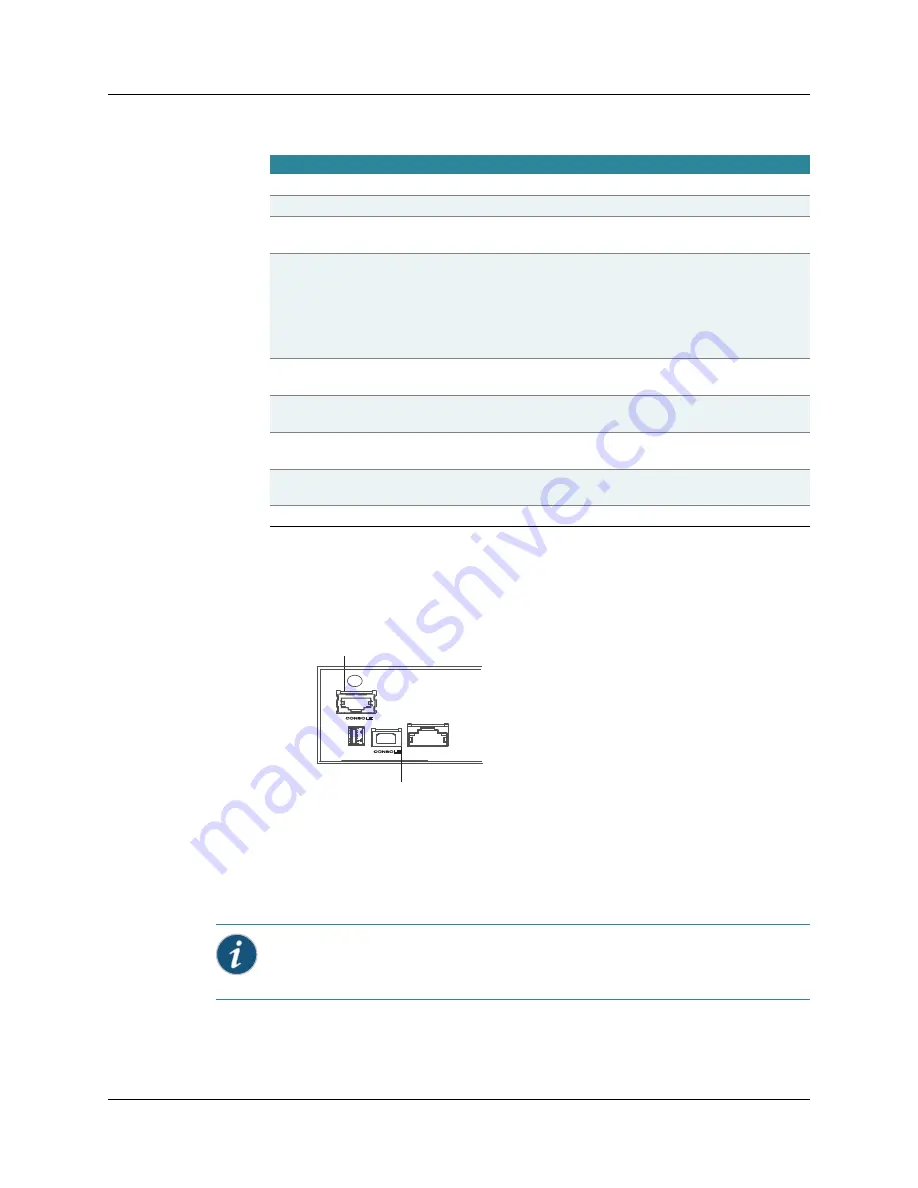
Hardware Components
11
CHAPTER 1: BX7000 Multi-Access Gateway Overview
Console Ports
You can connect a console directly to the RJ-45 console port or to the USB 2.0 full-speed port of
the gateway. These two ports are labeled as
CONSOLE
(see Figure 7 on page 11).
Figure 7: Console Ports
z
RJ-45 console port to connect the gateway to the serial port (RS-232 Port/COM port) of the PC
having console terminal session. An RS-232 serial cable with an RJ-45 connector is required.
z
USB Type B console port to connect the gateway to the Type A USB port of the PC having
console terminal session. A standard USB cable with Type B connector is required.
Table 5: Optical Interface Support for Gigabit Ethernet SFPs
Parameter
1000Base-SX
1000Base-LX
1000Base-LH
1000Base-ZH
Optical interface
Multimode
Single-mode
Single-mode
Single-mode
Transceiver type
SFP
SFP
SFP
SFP
Standard
IEEE 802.3—2005
IEEE 802.3—2005
Multivendor
agreement
Multivendor
agreement
Maximum distance 62.5/125 MMF
cable: 2 to 220 m
50/125 MMF cable:
2 to 550 m
62.5/125 MMF
cable: 2 to 550 m
50/125 MMF cable:
2 to 550 m
10/125 SMF cable:
0.002 to 5 km
9/125 SMF cable:
10 km
9/125 SMF cable:
70 km
Transmitter
wavelength
770 through
860 nm
1270 through
1355 nm
1300 nm
1550 nm
Average launch
power
–9.5 to less than 0
dBm
Max –3 dBm to
min –11.5 dBm
0 to 3 dBm
–2 to 3 dBm
Average receive
power
Max 0 dBm
Max –3 dBm
–24 to –3 dBm
–24 to –3 dBm
Receiver
saturation
0 dBm
–3 dBm
–3 dBm
–3 dBm
Receiver sensitivity
–17 dBm
–19 dBm
–24 dBm
–24 dBm
RJ-45 console port
USB console port
g002941
Note:
Although you can connect management devices to both console ports, only one console
port can be active at a time. If you connect to both the console ports, the USB console port will be
activated.
Содержание BX7000
Страница 10: ... x Copyright 2010 Juniper Networks Inc ...
Страница 12: ... xii Copyright 2010 Juniper Networks Inc ...
Страница 18: ...About This Guide xviii Requesting Support Copyright 2010 Juniper Networks Inc ...
Страница 20: ... 2 Copyright 2010 Juniper Networks Inc ...
Страница 36: ...CHAPTER 1 BX7000 Multi Access Gateway Overview 18 Advanced Clocking Module Copyright 2010 Juniper Networks Inc ...
Страница 60: ...CHAPTER 6 Grounding and Powering the Gateway 42 Powering Off the Gateway Copyright 2010 Juniper Networks Inc ...
Страница 64: ...CHAPTER 7 Accessing and Configuring the Gateway 46 Initial Setup Copyright 2010 Juniper Networks Inc ...
Страница 66: ... 48 Copyright 2010 Juniper Networks Inc ...
Страница 76: ...CHAPTER 9 Troubleshooting 58 Troubleshooting the Advanced Clocking Module Copyright 2010 Juniper Networks Inc ...
Страница 90: ... 72 Copyright 2010 Juniper Networks Inc ...
Страница 122: ... 104 Hardware Compliance Copyright 2010 Juniper Networks Inc ...
Страница 131: ...Copyright 2010 Juniper Networks Inc 113 Appendix E Declaration of Conformity ...
Страница 132: ... 114 Copyright 2010 Juniper Networks Inc ...
Страница 133: ...Copyright 2011 Juniper Networks Inc 115 PART 4 Index z Index on page 117 ...
Страница 134: ... 116 Copyright 2010 Juniper Networks Inc ...






























