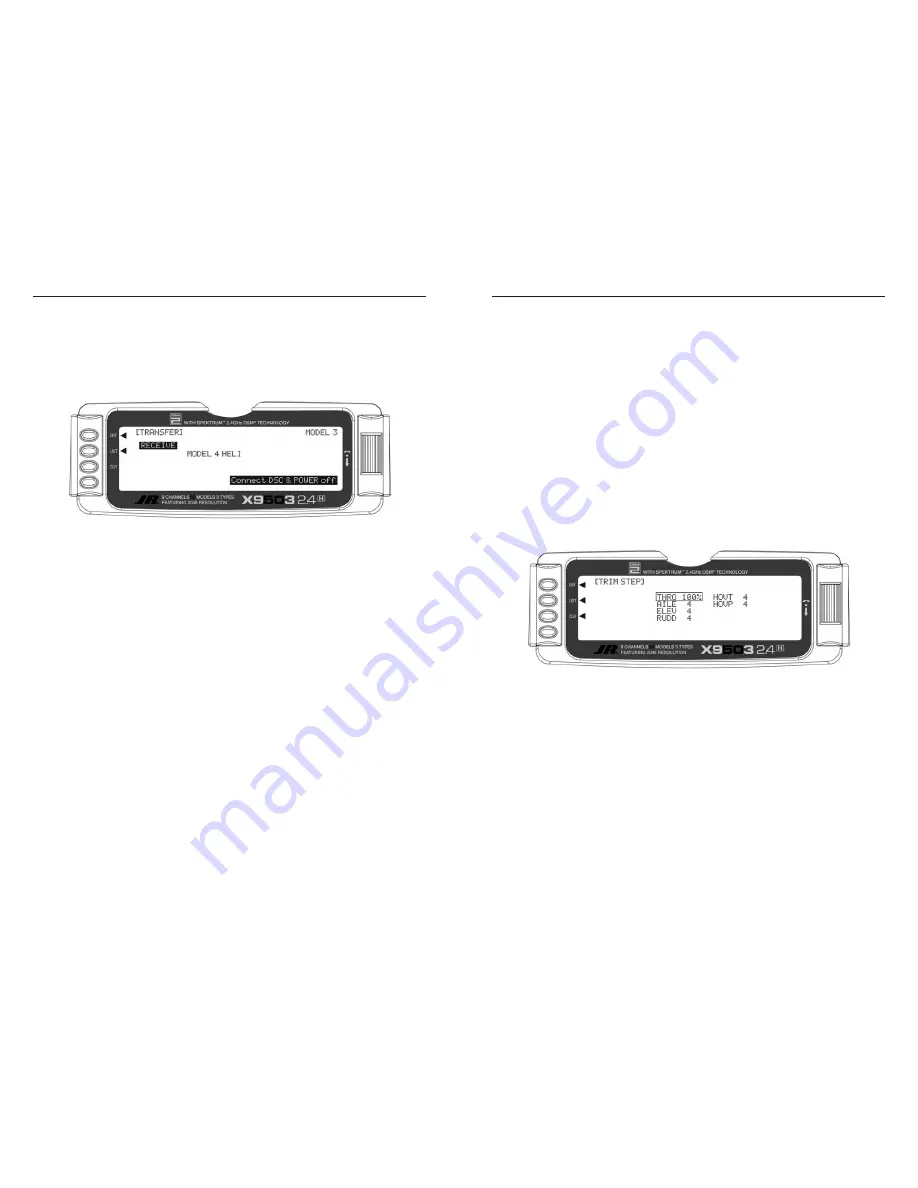
TRANSFER A MODEL TO THE X9503 2.4 – (Transfer function) – To Receive
TRIM STEP
H-8
H-9
1. Hold the
ENT
button while plugging the trainer cord
into the back of the transmitter to obtain the
SYSTEM
Menu. Plug the other end of the trainer cord into
another X9503 2.4 transmitter while holding the
ENT
button and prepare that transmitter for Transmit as
described above.
2. Highlight and select
TRANSFER
in the
SYSTEM
Menu
to obtain the Transfer display.
3. If
RECEIVE
is already displayed, continue with the next
step. If
TRANSMIT
is displayed, highlight and select
TRANSMIT
, changing it to
RECEIVE
.
4. Select the model memory to receive the data by
highlighting and selecting the model name/memory
number then scrolling to and selecting the model
memory that is to receive the data. Select an unused
model memory or a memory with data no longer
needed because the data in this model memory is
going to be replaced by what is transmitted and will be
permanently lost.
Note
: The receiving model name/memory number
can not be the currently selected model. If you wish to
receive a model in the currently selected model name/
memory number, go to the model select function,
select a different model, then re-enter the transfer
function and follow the instructions above.
5. Press the
CLR
button next to
START
on the left side
of the display. Stand-by appears at the bottom of
the display indicating that the X9503 2.4 is ready to
receive data. Press start on the transmitting X9503 2.4
unit to begin the data transfer to the X9503 2.4.
The Trim Step function provides for adjusting the
sensitivity of the X9503 2.4 trim levers and switches. It
allows quick initial trimming of the helicopter, then makes
precise adjustments to helicopter trim after that. The
digital trims may have a setting of 0–10 with 10 being the
coarsest adjustment. When the value is set to 10, there are
only 10 trim increments from center to each end. When
set to 5, there are 20 trim increments from center to each
end. When set to 4, there are 25 increments. When set to
3, there are 34 increments, and when set to 1, there are
100 trim increments! When set to 0 the trim levers cease
to function and can no longer be used to change the trim
of the helicopter.
When adjusting the digital trims (AILE, ELEV, RUDD,
HOVT, HOVP), the total trim travel does not change – only
the number of increments (beeps), allowing for finer or
coarser trim movements. When adjusting the analog
throttle trim, however, the total trim travel is actually
reduced when set to less than 100%.
Use a fairly coarse setting, such as the factory default 4,
when test flying the helicopter in order to be able to trim
it quickly, and then use a finer setting, such as 3–1, for
final precision trimming. The exception to this would be
for Rudder. Since most Gyros amplify the servo’s travel
and sensitivity, a trim value of 1 or 2 for the Rudder trim
usually achieves the best results.
1. Highlight and select TRIM STEP in the SYSTEM Menu
to acquire the TRIM STEP display.
2. Highlight and select the trim to be changed and use the
Selector
to set a value of 1–10
(1 = finest, 10 = coarsest).
3. Repeat for other trims as desired.
Содержание X9503 2.4
Страница 43: ...A 56...
Страница 103: ...S 68...
Страница 107: ...2010 Horizon Hobby Inc 4105 Fieldstone Road Champaign IL 61822 USA 877 504 0233 www horizonhobby com Printed 11 09 16661...






























