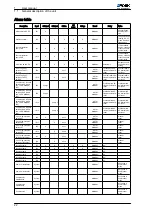• 4-way valves (N13 and N14)
• Fans (Y3 and Y4)
DefrOff Defrost end pressure
DefrAct Defrost active
DefrOn Defrost start pressure
t
Time
Δt 1...3
Partial times remain‐
ing in defrost start
pressure zone
Antifreeze protection
If the B6 temperature sensor (water outlet) detects a temperature below the antifreeze set temperature,
the unit is blocked and in a state of alarm (manual reset). Simultaneously, the protecting heaters of the
plate heat exchanger (output N11) are connected. If the unit includes a hydro kit, the accumulator tank
protection heaters will also be activated.
Said heaters will turn off when the D6 sensor detects a temperature equal to the antifreeze temperature,
plus a preestablished differential.
The antifreeze system will operate despite the status and mode of the unit.
Antifreeze protection can also include start-up of the pump and unit (see parameters in
theANTIFREEZE menu).
Back-up heater
If following a preestablished time period after unit start-up in heat mode the water outlet temperature
detected by B6 does not reach the minimum value, backup heater output (N12) is activated. Once the
water temperature has reached said value, plus a preestablished differential, said output will be
deactivated (see parameters in the ANTIFREEZE menu).
Remote ON/OFF
A digital ON/OFF remote input can be installed between terminals ID3-G0, and enabled with the
corresponding parameters of the H – unit config menu.
If the contact is open, the unit will remain OFF. If the contact is closed, the unit will remain ON.
If the unit is OFF due to said digital input, a message appears on the display indicating as such.
The unit will remain OFF whenever any of its inputs: user keyboard, digital or monitoring input are OFF.
Remote COOL / HEAT
A digital COOL/HEAT remote input can be installed between terminals ID15-G0, and enabled with the
corresponding parameters of the H menu.
If the contact is open, the unit will remain in HEAT cycle. If the contact is closed, the unit will remain in
COOL cycle.
If the digital COOL/HEAT input is enabled, said selection cannot be made from the user's or supervisor's
keyboard.
To change the cycle, either from the digital input, the user's keyboard or the supervisor's keyboard, the
unit must be OFF.
If the digital COOL/HEAT input is not enabled, said function can be carried out indifferently from the
user's or supervisor's keyboard.
1
User manual
1.1
General description of the unit
20