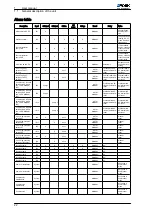Start-up
About 45 seconds after powering the unit, the start-up display is activated.
Default language: English.
1st display. START
(information on water temperature/unit status)
• Water inlet temperature
• Water outlet temperature
• Unit status (ON/OFF)
Press "down" to access the second display.
2nd display. STATUS AND OPERATING MODE SELECTION
Status selection ON/OFF (with ENTER, Up and Down).
On the heat pump units, select the COOL/HEAT operating mode (with ENTER, Up and Down).
Press ESC to return to the 1st display.
SYSTEM CONFIGURATION
(For authorised servicing personnel only)
3rd display. ENTER PASSWORD
The 3rd Enter password display is accessed by pressing Up from the 1st display (Start-up), or Down
from the 2nd display (Status / operating mode selection)
1. From the Enter password display, press ENTER.
2. Enter the password using the Up key.
3. Press ENTER to access the 4th Menu display.
4th display. MENU
From this display we can access a set of submenus that provide information on the unit or allow for its
operating parameters to be configured. These submenus are as follows:
-/-
Probes
Sensors config.
-A-
Antifreeze
Antifreeze
-B-
Input/output
Input/output
-c-
Compressors
Comps. conf.
-d-
Defrost
Defrost
-F-
Condensation (fans)
Condensation
-H-
Unit configuration
Unit config.
-P-
Alarms
Alarm settings
-r-
Temperature control
Control param.
-Fr-
Software version / language selection
Soft. version
-t-
Time (not available)
Time config.
To enter a submenu:
1. Select it using the Up or Down key and then activate it using the ENTER key
2. Once the parameters are set with the ENTER, Up and Down keys, press Prg to confirm the
modification and return to the MENU display.
3. To exit the MENU display, press the Esc key.
User manual
1
General description of the unit
1.1
11